Entities
Oct 20 2022 at 12:00 AM
Overview
Entities are a set of elements within Commander™ Portal with which a user can build out an Entity Tree to host the solution(s) required. Entities offer a wide range of capabilities, ranging from displaying a live value from a device by linking to a specific gateway path, to triggering an alarm based off of specified logic.
Property Settings
The following properties are common for most of the entities, and are described below:
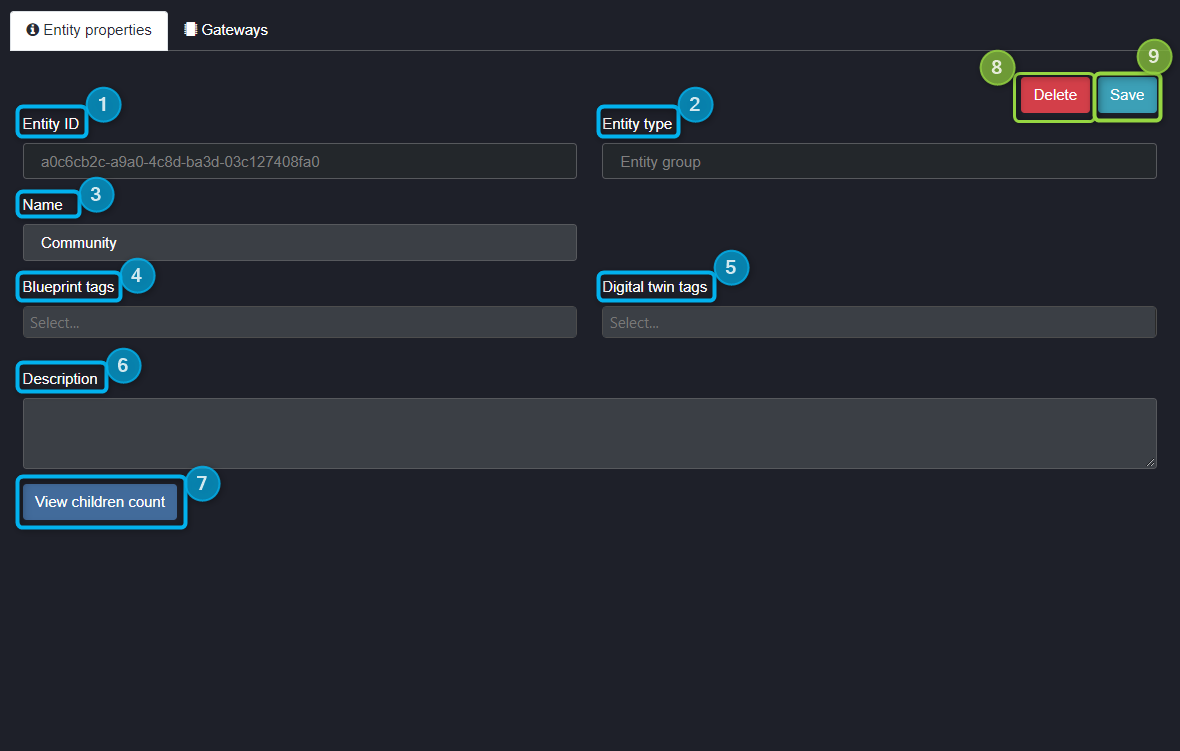
Figure 1 - Entity Properties
- Entity ID: This is a unique code for this entity, no other entity in this tree structure will have the exact same unique identifier. This property is autogenerated on the creation of the entity.
- Entity type: This is the specific entity you have chosen to use in your tree structure.
- Name: This is the name you will give your specific entity. It can be edited at any time after creation.
- Blueprint tags: The user can select from a list of existing blueprints on the tenant to apply a blueprint. This area will also display any blueprints that are currently tagged to the entity selected.
- Digital twin tags: The user can select from a list of existing digital twin tags. Digital Twin tags can only be applied to Site or Group entities.
- Description: This feature allows the user to add a short description of the entity’s functionality.
- View children count: This feature will bring up a window with information about entities created under the selected entity as children, such as the tally of children entities and/or their entity type. Please note that this is only available on Site and Group entities.
- Delete: This button will delete the selected entity. If the entity has children, the system will prompt the user to confirm the delete command.
- Save: This button will update and save any edits to the properties made for the selected entity.
 |
| Blueprint tags can be applied to most entities, however, it is recommended to be used only on Site or Group entities that have telemetry (in the form of endpoints or functions) or alarms as children. When applying from a tag, the user will be able to select from a list of pre-made blueprints on the tenant to tag to the entity. Please see more about blueprints for more information. |
 |
| When linking a Digital Twin tag to a Site or Group entity, the system will overwrite the Site or Group’s structure to fit that of the Digital Twin template that has been tagged and applied. |
There are fourteen different entities currently in Commander™ Portal and they are described in full, with configuration guides and use case examples in the documentation provided:
| Entity | Description |
| 1. Alarm Entity | The alarm entity is used to define and configure a specific alert or alarm that would be raised with a trigger entity. |
| 2. Calendar | The calendar entity provides the ability to set up scheduling for specific events. |
| 3. Dashboard View | The dashboard entity creates the visualisation component of Commander™’s version 3 view within the entity tree. |
| 4. Digital Twin Instance | A digital twin instance would create a live version of a digital twin. |
| 5. Endpoint | An endpoint is an entity to provide a value output from a selection of different data types. An endpoint can either be normal (linked to a gateway) or static (value set by the user). |
| 6. Entity Function | Function entities provide the user the ability to use the toolset of entity functions to transform any data or provide a different logic-based output. |
| 7. Entity Group | Entity group creates a folder structure under which entities can be created to be grouped together. |
| 8. Entity Trigger | The trigger entity allows users to perform actions when user-defined conditions are met. |
| 9. Image Entity | Image entity allows you to set images with an entity. |
| 10. Radar Alarm View | This entity allows users to easily configure and visualise alarms in Radar. |
| 11. Radar View | Radar View entity allows the user to design and configure their view in Radar Design Studio, and then visualise that view in Radar. |
| 12. Radar View Panel | Radar View Panels allow the user to design a set of widgets within a panel which can be used within Radar views. |
| 13. Schedule Function | The scheduled function works like a normal entity function, except you can choose when it should be executed, based off of a specified time or condition. |
| 14. Site | A site is a grouping entity, working similarly to an entity group, but with more features when it comes to visualisation and exporting data. |
