Trigger Entity
Oct 12 2022 at 12:00 AM
Description
The trigger entity allows users to perform actions when user-defined conditions are met. Triggers will use an “IF condition is met THEN perform action” flow or functionality.
Configuration
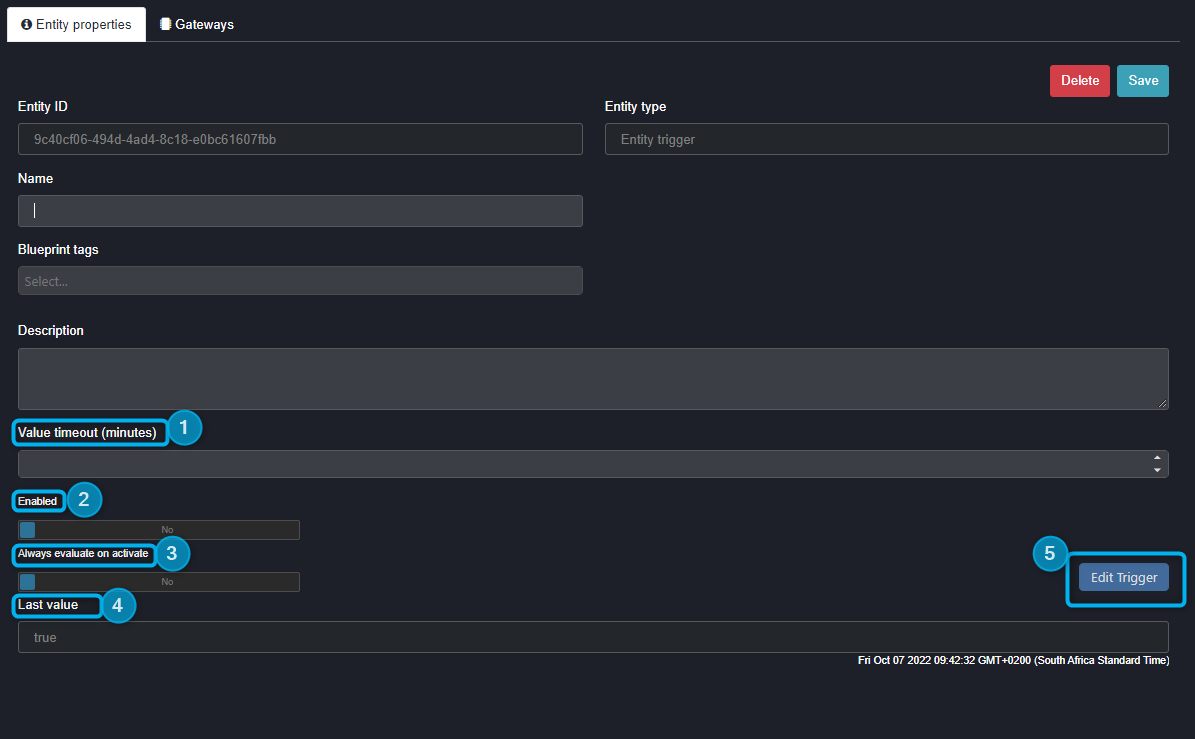
Figure 1 - Entity trigger properties
- Value timeout (minutes): This is the number of minutes before data is regarded as timed out (or stale data). This can be configured per use case.
- Enabled: The enable toggle provides the ability to set the trigger to be disabled, or dormant (No), or enabled (Yes). Enabling the trigger will cause it to action according to the configured logic. If the trigger is not needed constantly (resources are required to action triggers) then the trigger can be disabled until again required.
- Always evaluate on activate: Enabling this feature will calculate the trigger immediately as soon as the trigger is activated.
- Last value: This is the last known value the trigger has recorded. The trigger value will only ever be of boolean format. True if the trigger is active, and false if the trigger has reset.
- Edit trigger: This is where you can use your entity functions, actions, variables and constants to configure your trigger. You can also link your entities/endpoints in your configuration.
Use Case Example(s)
If you want to raise an alarm for your fridge temperature, you first need to create a fridge temperature trigger. Below is an example of a configured trigger for this use case.
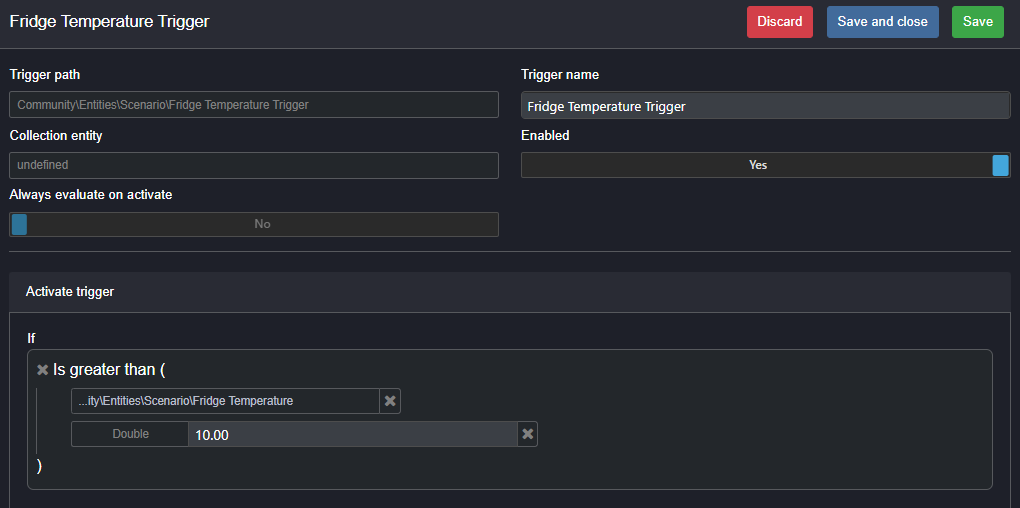
Figure 2 - Activate trigger
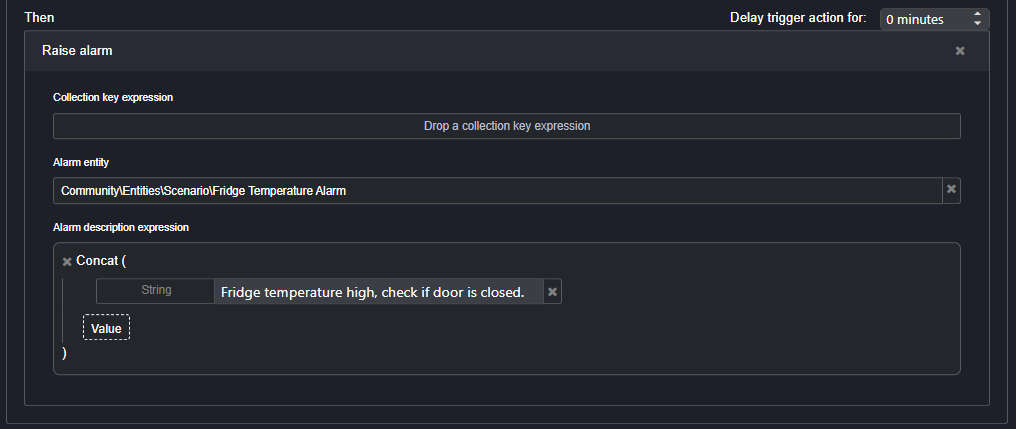
Figure 3 - Raise Alarm
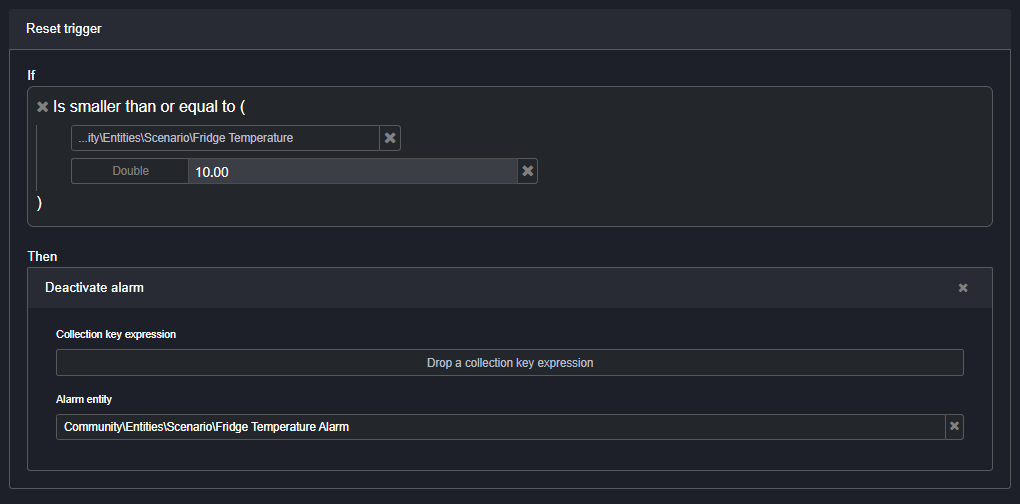
Figure 4 - Reset trigger
This is what your alarm list will look like on the dashboard view when a trigger is used:
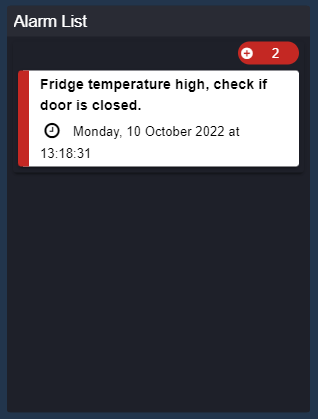
Figure 5 - Alarm list
