Scheduled Function Entity
Oct 12 2022 at 12:00 AM
Description
The scheduled function works like a normal entity function, except you can choose when it should be executed. See more about entity functions.
Configuration
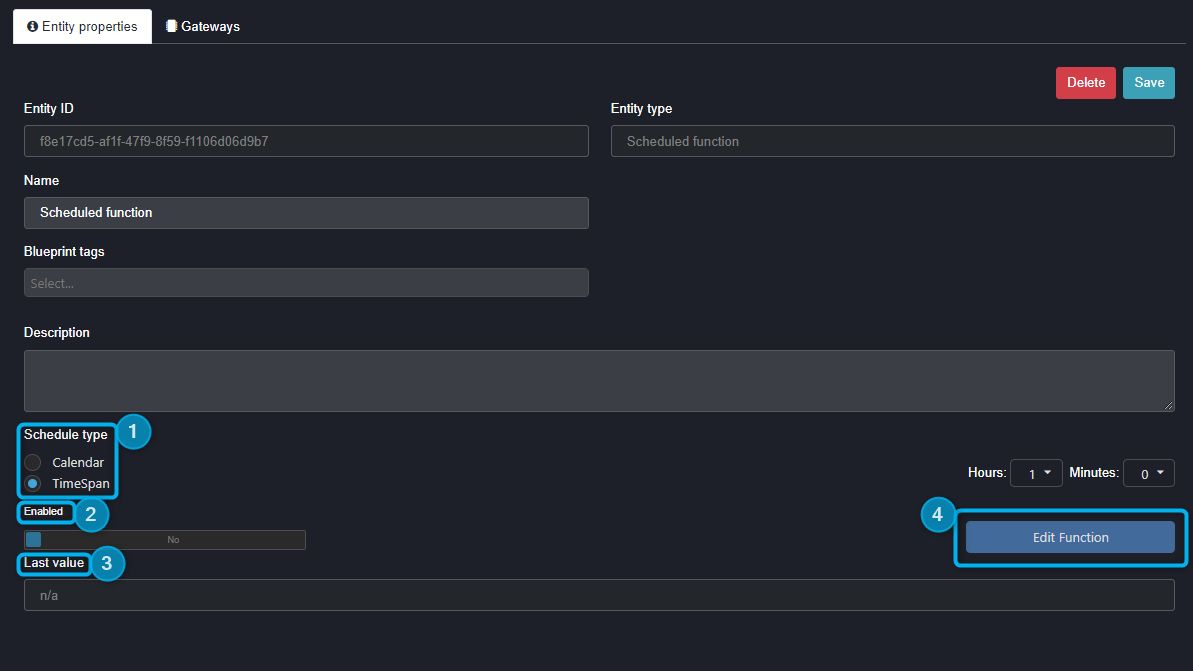
Figure 1 - Scheduled Function Properties
- Schedule type: This is where you can choose whether you want the function to be executed based on a schedule in a calendar or after a certain amount of time based on a timespan.
- Enabled: The enable toggle provides the ability to set the function to be disabled, or dormant (No), or enabled (Yes). Enabling the function will cause it to compute according to the desired logic. If the function is not needed constantly (resources are required to compute functions) then the function can be disabled until again required.
- Last value: This is the last known value the function had recorded. A timestamp for when the last value was calculated is displayed in the bottom right of the value output box.
- Edit function: This is where the logic behind the function is built. The user will have access to entity functions and live values (within the entity tree) to create this logic.
