Image Entity
Oct 12 2022 at 12:00 AM
Description
Image entity allows you to set images with an entity. The image entity can then be used in multiple configurations and dashboards controlled by a single entity (ease of scalability).
Configuration
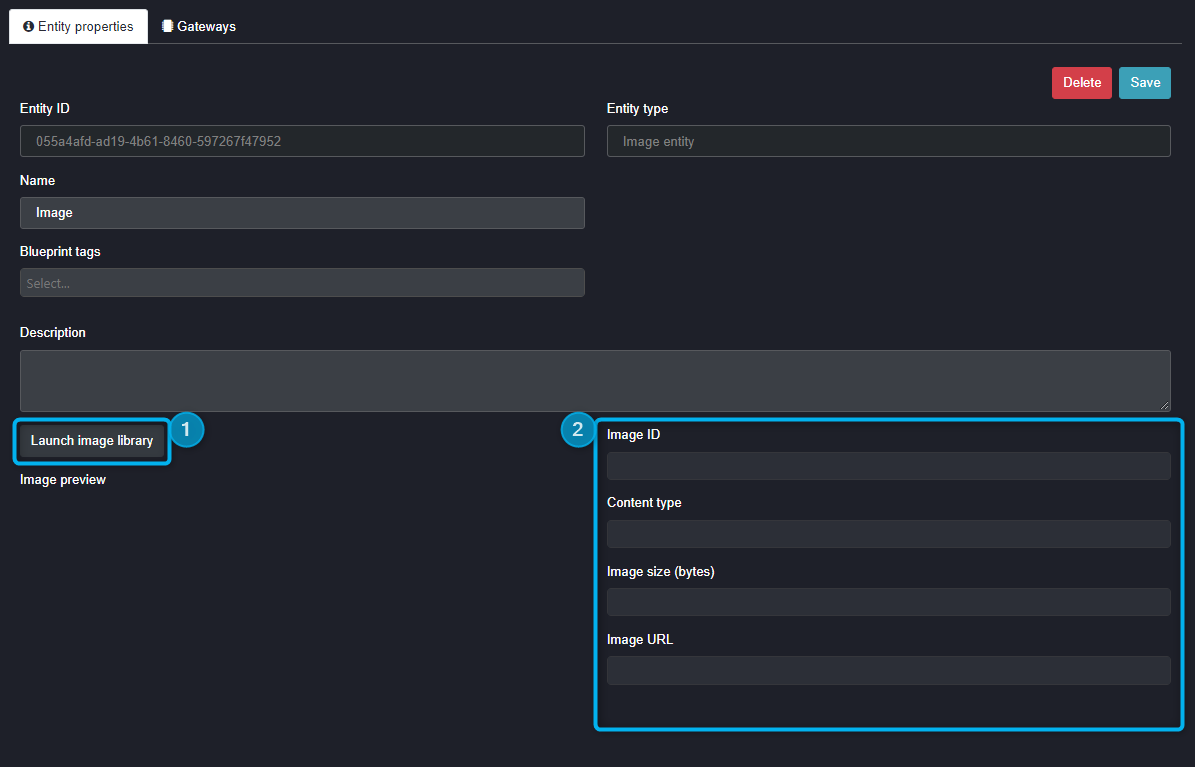
Figure 1 - Image properties
- Launch image library: This is where you can select your image from various sources, including images that are pre-loaded to the platform, uploads on the platform from your history for that specific tenant, or upload a new image from your files.
- Image ID/ Content type/ Image size (bytes)/ Image URL: This information is then populated by the system to uniquely identify images.
Use Case Example(s)
The company logo is used across all dashboard views as a title banner. However, the company has undergone a major re-branding and the company logo has been re-designed. The Image Entity can simply be updated with the latest company logo design, which will then update across the solution wherever an element is referencing said image entity.
