Virtual Raptor™ M67 Release
Jan 1 2022 at 12:00 AM
- Release Highlights
- Editing Service Configuration Files
- Config Tokens
- Renewing service certificates
- Driver signing and verification
- V-Raptor Package Manager
- Technical Notes
Release Date: 20 May 2021
Release Highlights
- The latest version of the V-Raptor SDK and services is now
4.0.24.5. - The V-Raptor Deployment Manager has been enhanced to allow users to add, edit and rollback configuration files for services and drivers.
- Users can make use of tokens i.e. variables in their configuration files.
- Service certificates can now be renewed from the Deployment Manager.
- Package manager driver publish procedure streamlined.
- Users can now check the validity of driver packages before deploying them.
- The V-Raptor now periodically checks for driver updates.
Editing Service Configuration Files
The V-Raptor Deployment Manager has been enhanced to allow users to add, edit and rollback configuration files for services and drivers.
The configuration editing screen can be accessed by drilling down into a service from the Deployment Manager.
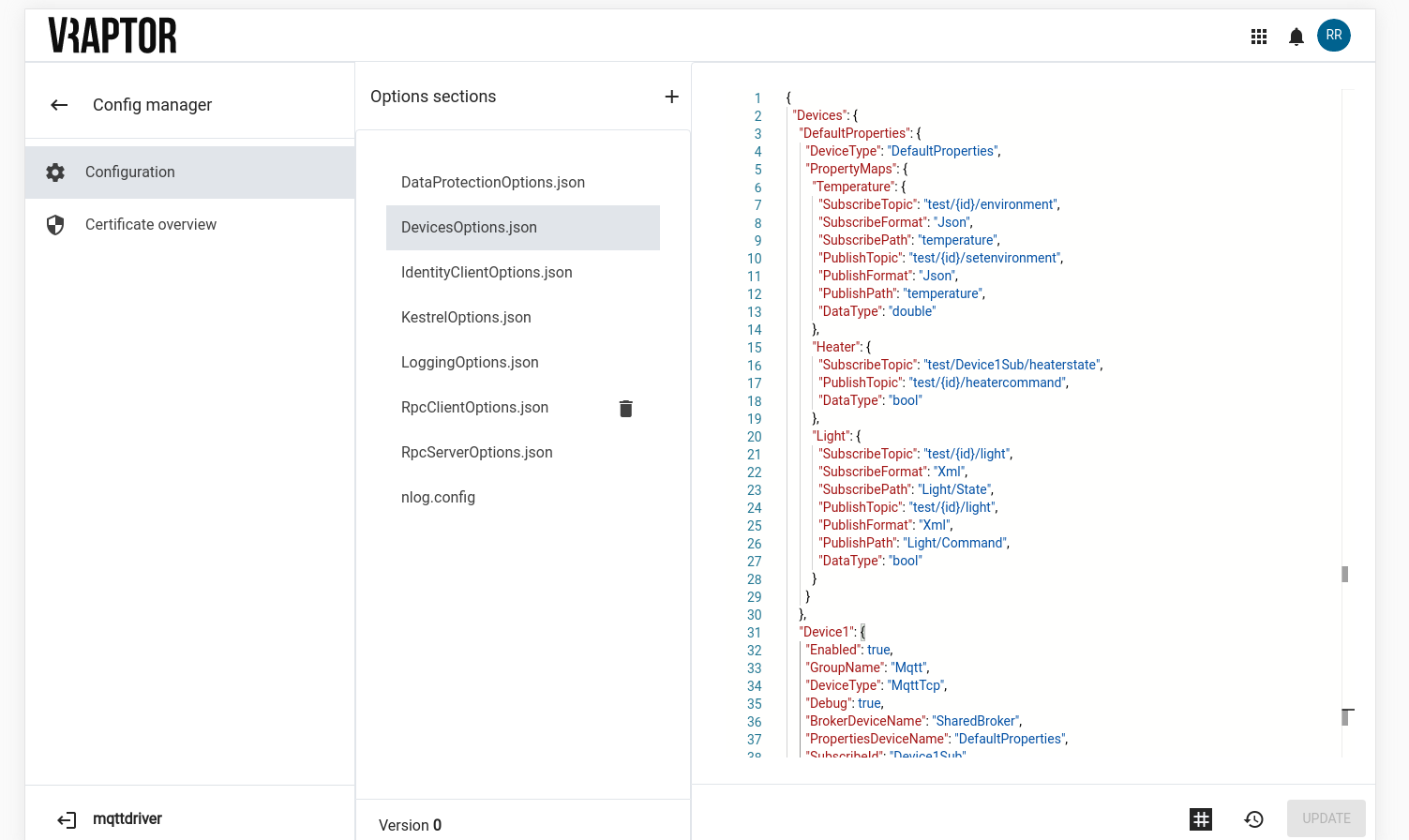 |
Figure 1 - Editing a service configuration file
Config File Versioning
Changes made to configuration files are automatically versioned, with the version number being incremented after each change. By selecting a specific version, users can also see the changes that were made in a specific version. Users can also rollback to a specific config file.
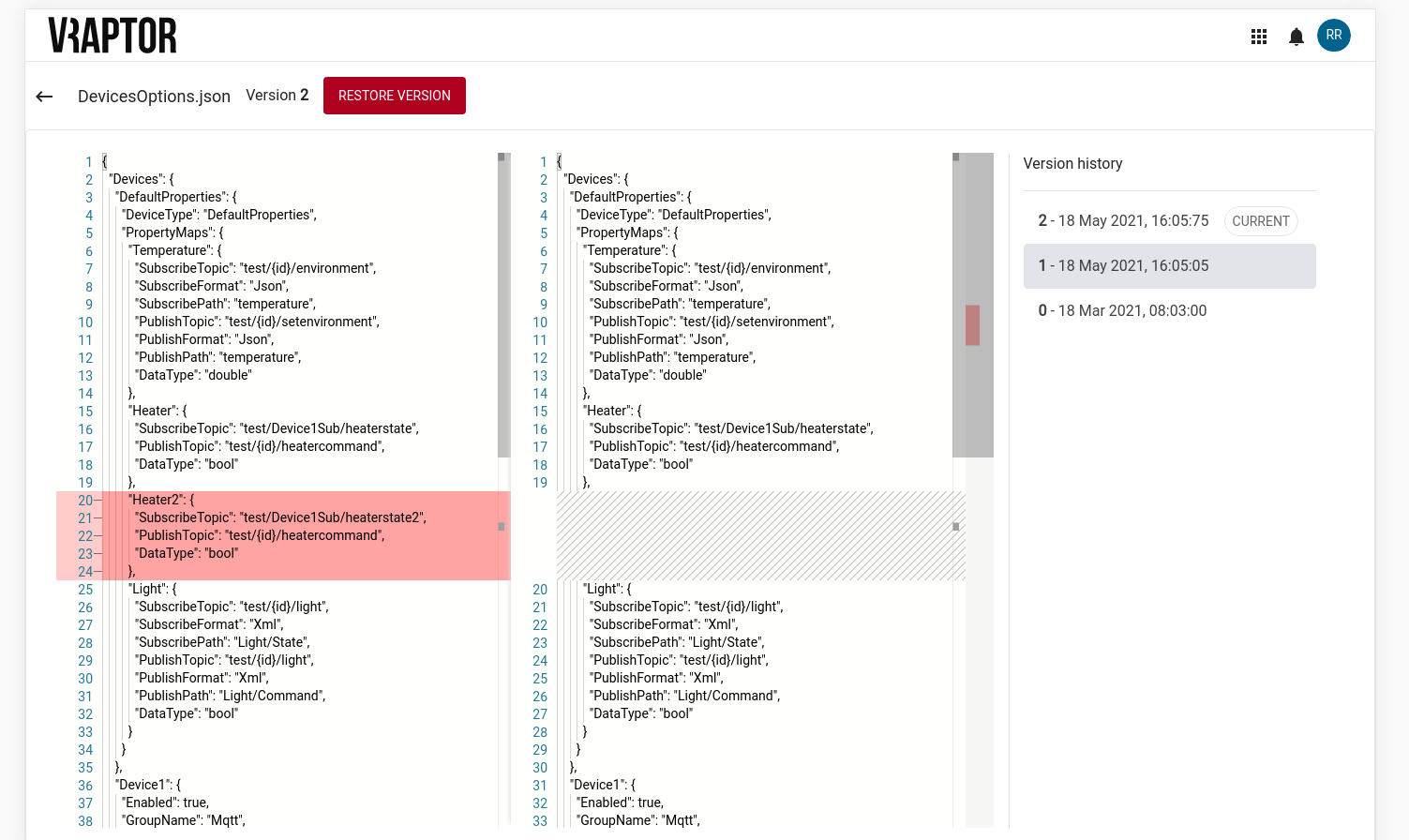 |
Figure 2 - Deployment Manager Overview Page
Config Tokens
The Deployment Manager now allows users to make use of config variables when editing configuration files. The configuration tokens can be used in place of environment specific values that are unknown or hard to remember .e.g. configuring your driver to use a provided certificate or accessing the persistent data directory on the driver. A user can choose from system-generated or user-managed tokens.
System tokens
System tokens are environmental variables that contain important file paths, passwords or available certificates. They also include tokens capable of generating GUIDs or random passwords.
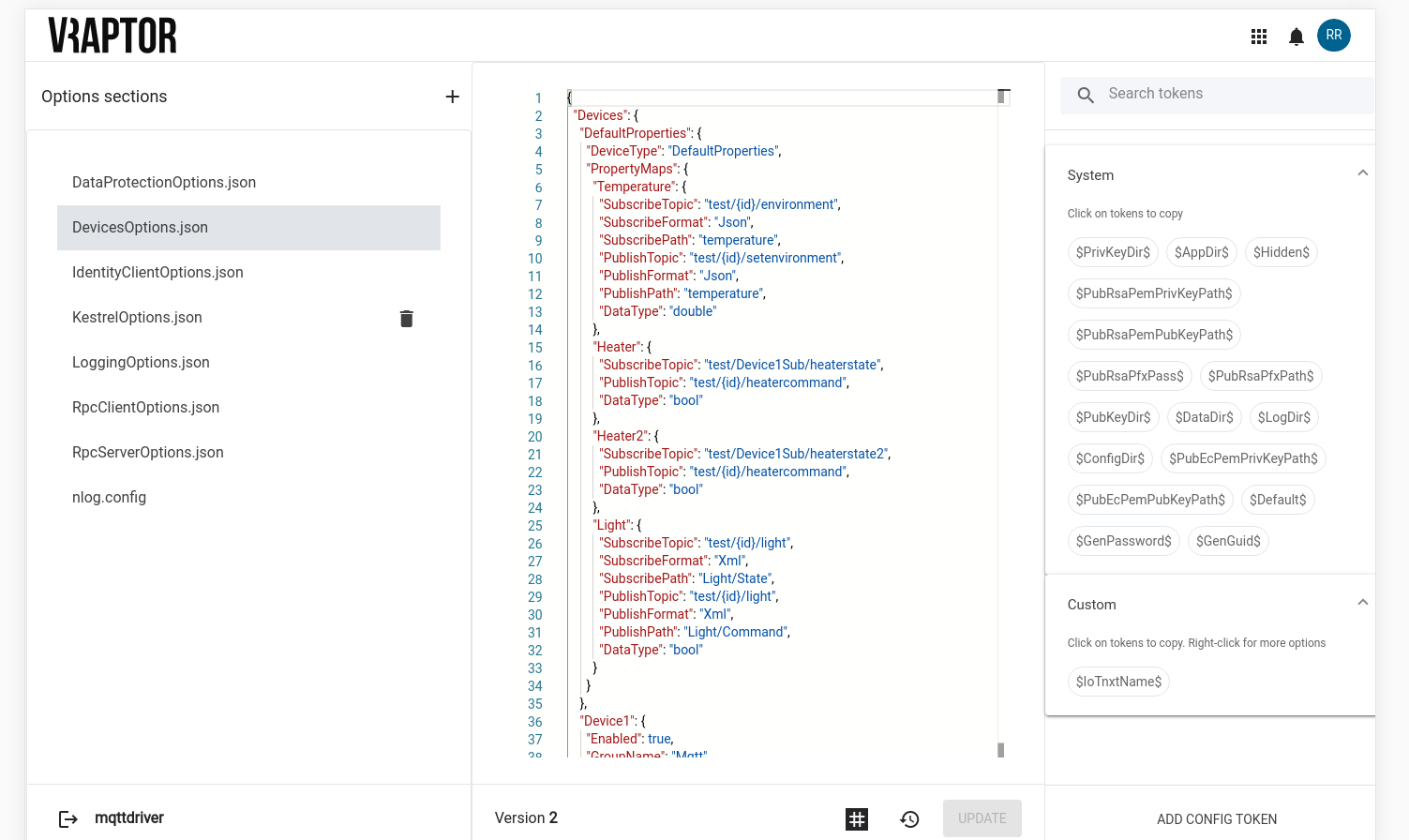 |
Figure 3 - Available system tokens
These tokens are always the same on any Virtual-Raptor and cannot be modified.
Custom tokens
Users can also add or modify their own tokens. These tokens can be used to store values that will be repeated often such as the URL of a service that needs to be accessed from multiple drivers - e.g. an MQTT broker.
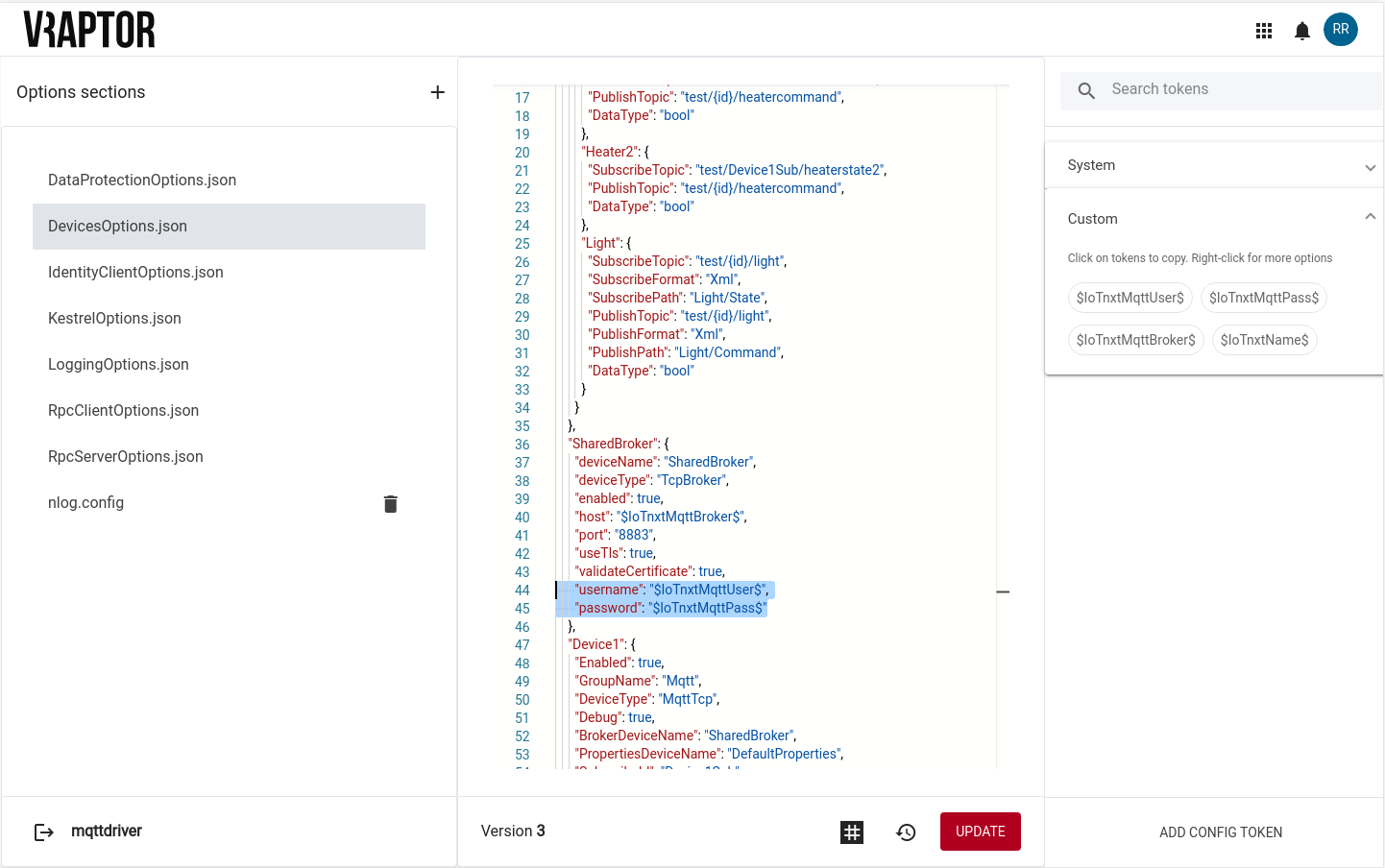 |
Figure 4 - Browsing user tokens
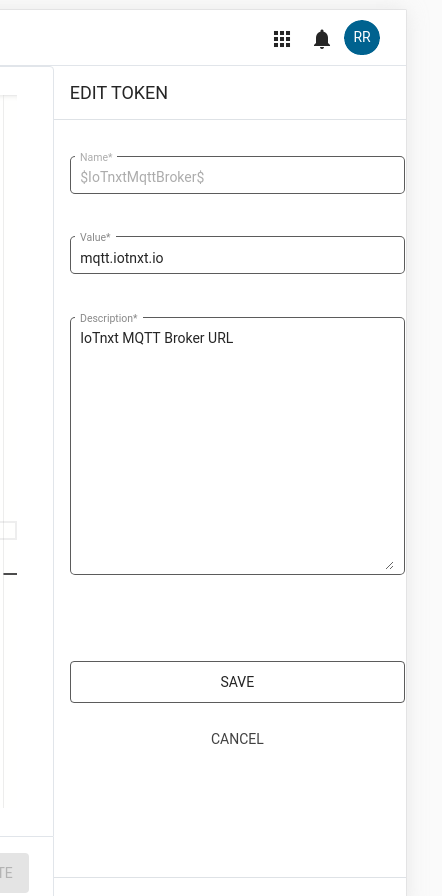 |
Figure 5 - Creating or editing a token
Renewing service certificates
Service certificates can be renewed from the Certificate overview section that can be viewed when drilling down into the service.
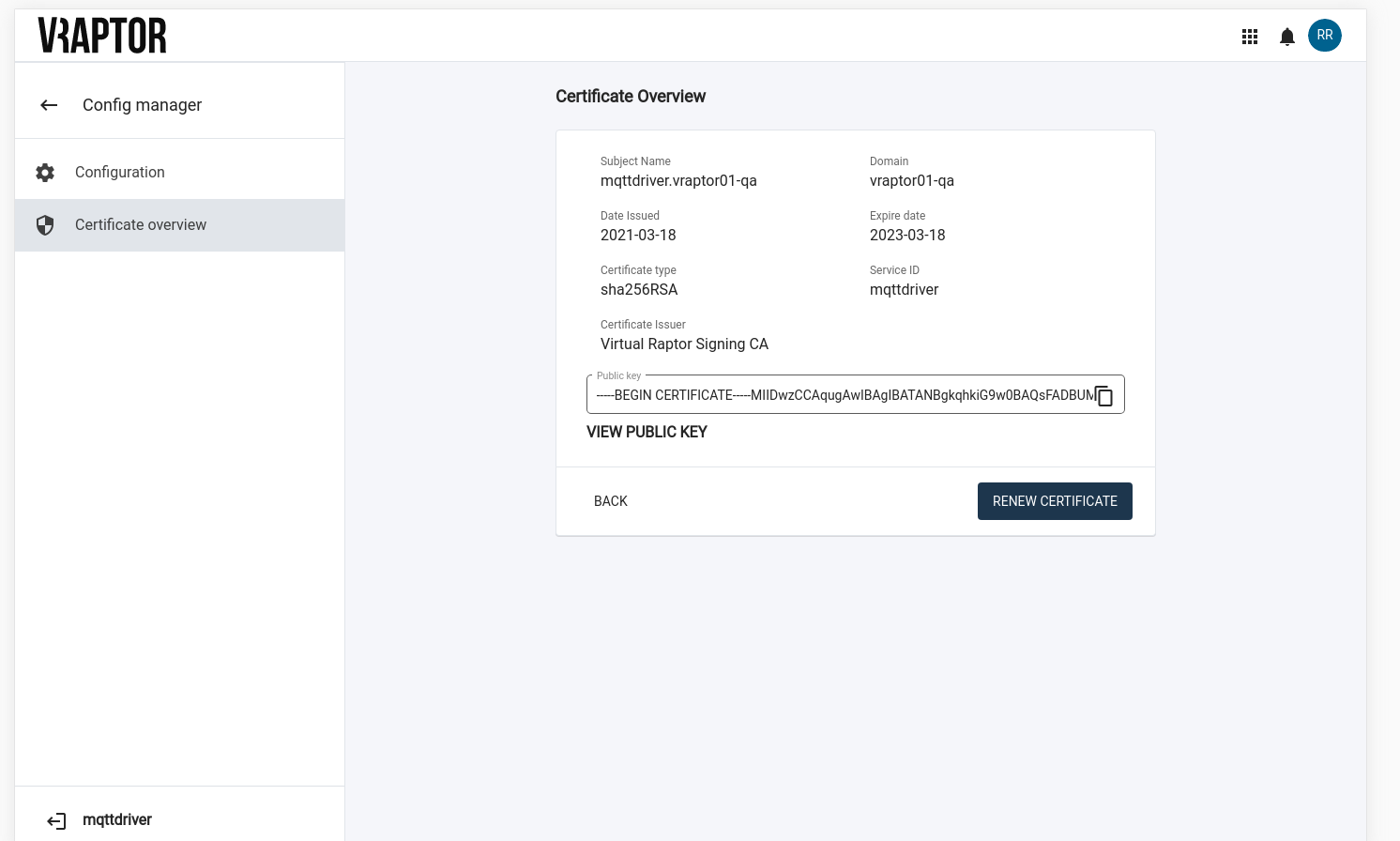 |
Figure 6 - Renewing a service certificate
Driver signing and verification
Users can now view the current verification status of drivers before deploying them. The verification can be seen as a small badge on the top-right of the driver package.
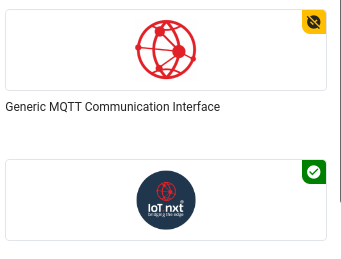 |
Figure 7 - Drivers with their verification
The status can also be seen under the Service Info tab when viewing more information on a driver.
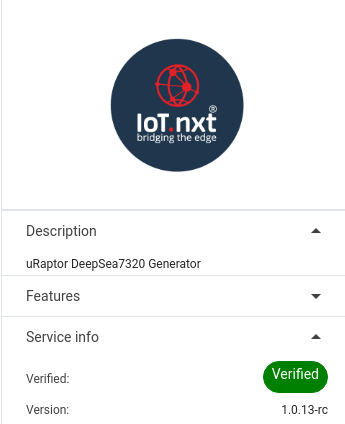 |
Figure 8 - View the driver verification status
A driver can have the following status:
- Verified - The driver’s origin has been verified and is trusted by the V-Raptor.
- Untrusted - The driver is unsigned and the V-Raptor is unable to verify its origin.
- Invalid - The driver was signed, but could not be verified and may have been altered.
Please note that at present only the verification status for the latest version is displayed.
Note: Users will be unable to deploy invalid drivers.
V-Raptor Package Manager
The Package Manager has a new publish command that will sign, build and distribute packages with a single step. It can be invoked as follows:
raptorpm packagemanager signcdistribute
Note You will need to have configured a signing certificate to use this command
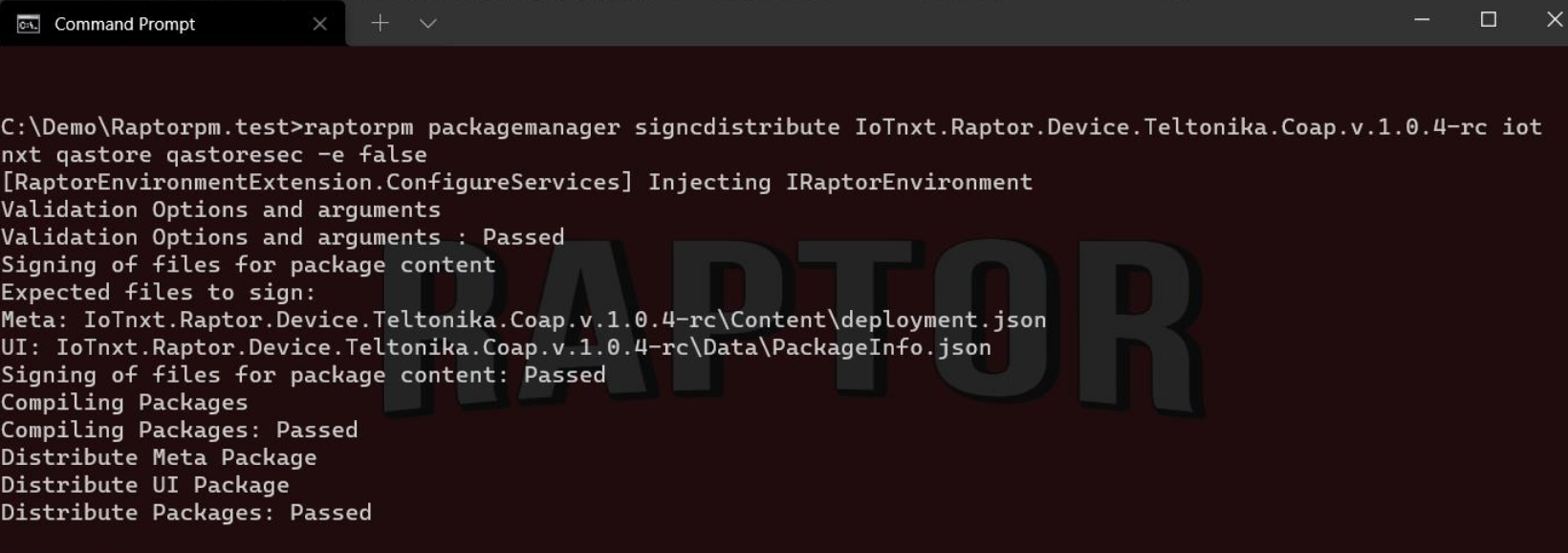 |
Figure 9 - Package Manager Sign and Distribute
Technical Notes
This section provides a summary of changes that impact parties responsible for managing V-Raptor.
Deployment Service configuration defaults
The following defaults have been changed to allow certificates and services to be managed through the API by default.
Note These settings should be used in conjunction with RBAC for best results.
The following sections have been altered:
CertificateManagementOptionsAllowCoreServiceManipulationnow defaults totrueAllowPublicCertificateManipulationdefaults totrue
ConfigManagementOptionsAllowCoreServiceManipulationnow defaults totrue
ConnectionManagementOptionsAllowCoreServiceManipulationnow defaults totrue
AllowCoreServiceManipulationAllowCoreServiceManipulationnow defaults totrue
Device store service configuration defaults
The following configuration flags have have been added:
NugetDevicePackageProviderOptionsnow has a new field calledPackageUpdateCheckIntervalInSecondsthat defaults to 30 seconds. This will be used to constantly check for new drivers.
This will allow the V-Raptor to periodically check for new drivers and ensure that the latest available drivers are available from the user interface.
