Raptor™ Gateways
Jun 1 2022 at 12:00 AM
Description
The Raptor is a brand and technology-agnostic software edge gateway. Equipped with the ability to connect to most systems in the IoT ecosystem, it can assume the properties and protocols required to communicate with any device or sensor.
The Edge Raptor Gateway is used to integrate all devices that make up the device layer. This integration gives these devices a level of intelligence, which allows for bi-directional communication not only between devices but also up and down the Commander-Raptor stack, creating a smart IoT ecosystem.
Functionality
The Raptor filters, aggregates, normalises, and abstracts the data required to facilitate and manage business processes. By managing data at the edge, only allowing the relevant data to flow through the stack, Raptor solves the problem of big data overload. This method of data orchestration makes it possible to overcome challenges that typically arise from poor co-ordination across value chains, breaking down organisational silos.
Key Features
- Easily scalable.
- Simple to deploy.
- Easy to update and maintain.
- Secure telemetry.
- Tight integration with Commander™.
- Hardware and software based solutions.
- Able to abstract data from virtually any device.
The Raptor Brands
 |
| Please note the naming convention for Raptor products. |
Micro Raptor
The Micro Raptor is a small mobile IoT device running firmware that connects to one or more devices for IoT measurement and control.
Edge Raptor
The Edge Raptor is software that can be deployed on third-party edge gateways, to filter, aggregate, normalise, and abstract edge device data. (Previously called Raptor)
Virtual Raptor (V-Raptor)
This is IoT.nxt®’s near-edge software that is deployed at the edge on a hosted environment. The V-Raptor is a virtual IoT gateway that provides a telemetry pipeline capable of ingesting, transforming and transmitting telemetry securely, in real-time, from a wide variety of devices and protocols to the Commander platform.
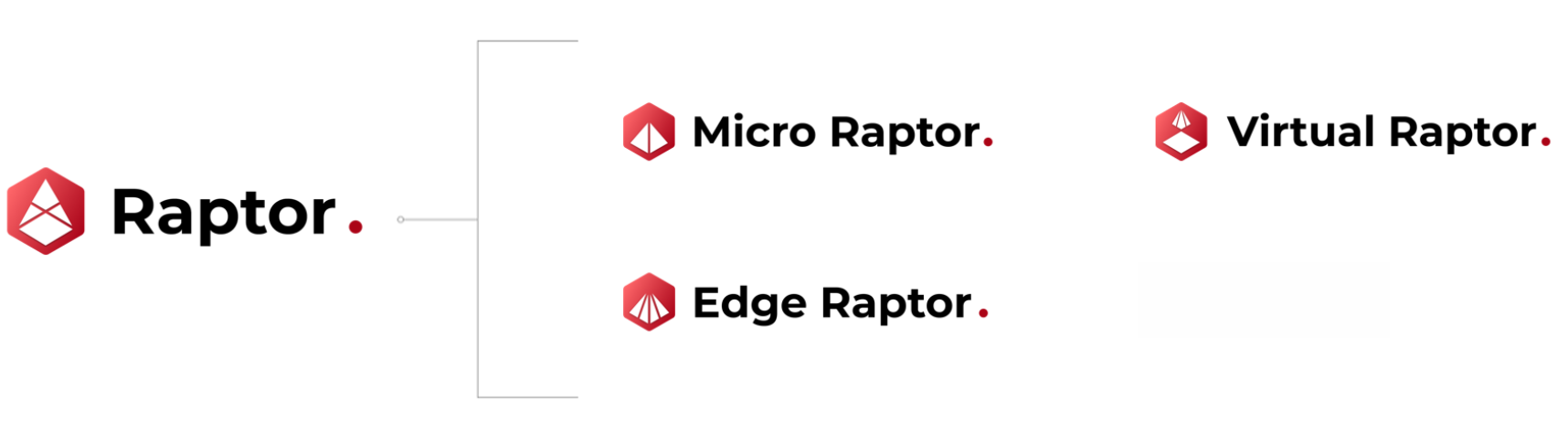
 |
| The Raptor family of products include software and hardware. |
Raptor Product Comparisons
| Micro Raptor | Edge Raptor | Virtual Raptor | |
|---|---|---|---|
| Description | The Micro Raptor is a small, proprietary edge gateway aimed at rapidly deploying scalable solutions. The module holds up to 60 GPIO pins which can be used for various device integrations. Equipped with Wi-Fi, Bluetooth as standard it also has a mini PCIe expansion slot for cellular connectivity modems enabling connectivity to any wireless network. The module integrates all components needed for secure cloud connectivity, data logging and peripheral control. | Edge Raptor runs on a single edge gateway device and supports most standard protocols. It integrates with any sensor or device through our patented SDDI system that expands hardware interfaces of the hosting gateway. This enables the connectivity of solutions where multiple different devices are at the same location. The Edge Raptor software has all the security and processing capabilities needed at the edge in order to enable rapid deployment. It is intuitive enough to allow 3rd party integration while still maintaining a high level of security, modularity, scalability, and functionality. | The Virtual Raptor (V-Raptor), is an IoT gateway aggregation platform. It is designed to allow for easy integration of large numbers of devices and gateways in a secure manner. This can be done by using a variety of simple communication interfaces such as HTTP or MQTT, or by developing and deploying device drivers (as microservices) that serve as communication interfaces using network-based protocols. The V-Raptor enables Edge Raptors to be deployed, configured, and monitored at scale, acting as a load-balancer for Edge Raptors while handling distribution of various components like drivers, protocols and security patches. The V-Raptor is easily scalable, deployable, maintainable, and provides automatic failover support when deployed on supported hardware clusters. |
| Purpose | The Micro Raptor is intended to be used where a small, cost effective edge gateway device is required to be connected to a limited number of local edge devices for IoT measurement and control. It is small, mobile, cost effective, and provides a quick turnaround on hardware/software interface feature development. | The Edge Raptor is intended to be used as an edge gateway where local edge connection with devices is required. It is ideal for industrial or high-end commercial environments where IoT measurement and control of multiple devices or systems are required. | The V-Raptor works as an IP-centred IoT integration and gateway management and consolidation system for large-scale IoT implementations. It is Ideal for connecting a large number of devices over various non-wired IP-centred communication protocols. The V-Raptor is required as a load-balancer when deploying Micro Raptor and Edge Raptor gateways. |
| Hardware Support | Runs on dedicated proprietary hardware:Micro Raptor Hardware | The Edge Raptor Gateway Software is not limited to specific hardware platforms, however it has been certified to run on certain preferred hardware. These are the DELL Gateway 3000 and 5000 ranges, as well as embedded PC appliances with a “snap” container on Ubuntu Linux that provides all the security and processing capabilities needed at the edge. The Dell 3001 edge gateway device includes a built-in ethernet port for network connection and integration to TCP/IP based protocols. It also includes 2 configurable serial interfaces for integration to both RS232 and RS485 devices. 5V GPIO integration is also possible through 8 configurable connectors. | When deployed on-premises, the recommended hardware platform is a Dell PowerEdge R640. The Dell servers can be clustered to enable failover support. The hardware should be able to support Kubernetes. Minimum hardware requirements are: CPU: 4 cores Storage: 50 GB Memory: 12 GB |
| Operating System | Mbed OS. | Ubuntu Core 16 hosting the Canonical Snap environment. | Linux with Kubernetes. |
| Deployment and Hosting | The unit comes with the Micro Raptor firmware pre-installed on the device. | The Edge Raptor is hosted as a Raptor Snap. The configuration settings and network setup are pre-configured on the device. | The V-Raptor allows companies to host an on-premises solution that sits close to the edge, or alternatively runs in the cloud. The V-Raptor can communicate with devices and gateways, securely and in real-time, over many different communication protocols. It can run on a wide variety of hardware ranging from entry-level servers to large-multi node clusters. V-Raptor deployment currently supports VMWare for on-premises; AWS and Microsoft Azure for cloud deployments. |
| Commissioning | Micro Raptor Serial Tool | Edge Raptor SCP Tool | Virtual Raptor Driver Deployment |
| Network Connectivity | The Micro Raptor supports Wi-Fi, Bluetooth, and GSM connectivity (through PCIe expansion). Available GSM configurations include 2G, 3G, and NB-IoT. | Connectivity support is dependent on the edge gateway device on which the Edge Raptor Gateway Software is installed. Usually these gateway devices supports Ethernet, and /or GSM connectivity. | The V-Raptor is deployed on server-based infrastructure or cloud hosting environments and connectivity is provided over Ethernet only. |
| Upstream Connectivity | Bi-directional communication to the V-Raptor. | Bi-directional communication to the V-Raptor. | Bi-directional communication to the Commander. |
| System Architecture | Micro Raptor Architecture | Edge Raptor Architecture | Virtual Raptor Architecture |
| Device Integrations | Micro Raptor Device Integrations List | Edge Raptor Device Integrations List | Virtual Raptor Device Integrations List |
| Driver SDK | Not available. | Generic Code Plugin capabilities are available in the Edge Raptor UI. Documentation has not been formalised. | V-Raptor SDK is available for IoT.nxt personnel. V-Raptor SDK. |
| Remote Updates | Firmware updates are done via remote file server connected via HTTPS. | By default, the Edge Raptor will automatically download the latest snap version of itself from the Canonical Snap store, ensuring the latest features are available to the user. The Edge Raptor can be configured to receive manual software updates in cases where an internet breakout is restricted due to network security, or network connectivity is weak. Bulk software update options are available for applications running numerous gateways. | A micro-service architecture allows the V-Raptor to be scaled as required, while allowing for frequent updates with minimal disruptions to connectivity. New device drivers can be deployed independently from other services, reducing the amount of testing that is required with each update. |
| Security | DTLS for CoAP (communication to- and-from V-Raptor), TLS for firmware updates and RoT (Root of Trust) for all configurations stored on external storage. | The Edge Raptor supports dynamic certificate generation, HSTS, TLS encryption for data in transit (transmission), encryption of data at rest (storage), and service-to-service communication encryption. The Edge Raptor also supports multi-level password authentication, code obfuscation, IP whitelisting functionality, and a minimum attack surface. | Virtual Raptor Security |
| Storage | Telemetry data is stored in non-volatile memory until successful delivery and confirmation is received from the V-Raptor. Currently messages can only be stored locally, therefore storage is limited to 128 messages only. Within this quarter we’ll be releasing logging capabilities which will enable the Micro Raptor to backup up to 10 years of data (use case for current Mobile Generator specification and using a 16 Gb SD card). | Telemetry data is stored until successful delivery and confirmation is received from V-Raptor. Storage capacity is determined by the underlying gateway storage capacity, as well as the number of endpoints and measurement data sizes. A standard Dell 3001 has 2GB of space available to save messages, where generally 20,000 messages take roughly 3MB of space. That amounts to just under 14 million message storage capacity. | Virtual Raptor Storage |
Routing Keys
A routing key, also known as a gateway path, defines the unique string tied to a specific live value being sent from the edge gateway. The routing key is linked to an endpoint in Commander Portal’s entity tree such that Commander can collect the live telemetry streaming to the platform from a specific gateway for a specific datapoint.
The routing key is divided into six parts for the Edge Raptor, and five parts for the Virtual Raptor such that the information being sent is well defined. These sections are:
| Section | 1. Gateway ID | 2. Group Type | 3. Group ID | 4. Device Type | 5. Device ID | 6. Property Key |
| Suggested Structure | Name of the Gateway | Raptor Gateway being used | Type of data coming through | Type of device | Brand of the devicE | Datapoint |
| Example | ABC123 | VirtualRaptor | Telemetry | EnergyMeter | Kamstrup | Phase1Current |
Where V-Raptor requires Group Name instead of Group ID and Group Type.
For each of the two Raptor gateways, the routing key outcome would look as follows:
EDGE RAPTOR: ABC123.EDGERAPTOR|TELEMETRY:ENERGYMETER|KAMSTRUP.PHASE1CURRENT
VIRTUAL RAPTOR: ABC123.TELEMETRY:ENERGYMETER|KAMSTRUP.PHASE1CURRENT
 |
| The suggested structure above is a guide on how to configure a routing key, the structure can be different. However, it is important to set a standard on initial configuration, and follow the following rules: |
- Set a structure that describes what data is being sent from where (anyone should be able to read the routing key and understand what data is being received).
- Do not use spaces. Either remove spaces completely or use a dash (-).
- Triple check spelling.
- Datapoint naming structure should be as clear as possible (ie: instead of naming a datapoint V1, use Phase1Voltage).
Understanding routing keys assists with Digital Twin design in Digital Twin Management when creating Regular Expressions (RegEx) for auto-linking of sites/products when creating individually or in bulk.
