Edits and Versions
Jan 1 2023 at 12:00 AM
A Digital Twin (DT) can still be modified after being activated. The DT must be selected and then the "Edit" button will move a new "copy" version of the DT into design mode. The user can discard this version edit at any time by selecting the "Delete" option on the edited version in design mode. If the user is happy with the changes made, the "Activate" button can be used to overwrite the current Active version of the DT with the new edited and upgraded version.
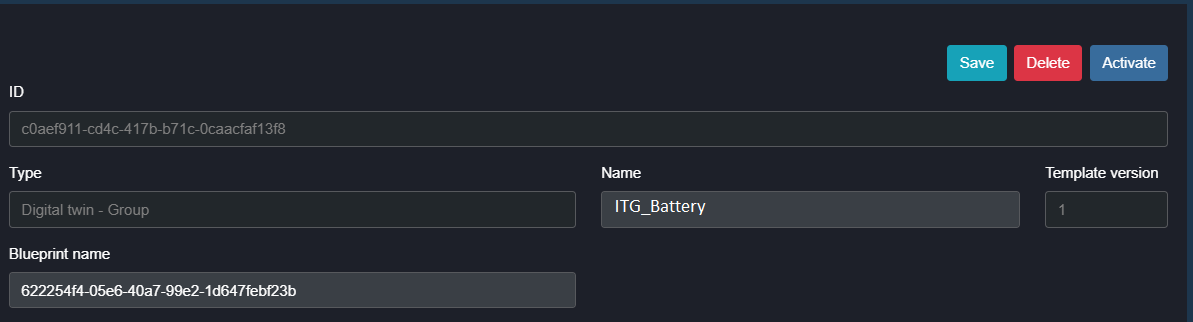
Figure 1 - The options available on a DT in Design
Important to note when editing versions:
- Any instance or reference of this Digital Twin will need to be upgraded or it will remain on the old version.
