Digital Twin Design
Jan 1 2023 at 12:00 AM
Overview
Digital Twins (DTs) allow for the creation of logical templates, making use of groups of entities or other NDTs (Nested Digital Twins), that can be created once and applied multiple times. This aids in the scalability of a solution where an entire solution is managed by a single point of reference (or by a few Digital Twins in certain cases). When updates are required, they can be performed once on the Digital Twin, and then rolled out to all instances linked to that DT via a tagging feature. A DT may include live data, transformed data (by the use of functions), event-based actions (using triggers), alarming, and near-real-time dashboards (in Dashboard or Radar).
Making use of entities, Regular Expressions (RegEx), tokens, and entity functions, Digital Twins makes managing, maintaining and scaling a solution simpler and more effective.
Key Features
- Scalability
- Ease of solution management
- Ability to import DTs from other solutions
- Bulk fleet solution management
What to Expect
- Learn what a Digital Twin (DT) is
- How to create a DT using Commander entities
- How to create Regular Expressions (RegEx)
- How to use tokens
- How to set up DT blueprints
- How to nest DTs
- How to edit DTs (bump up versions)
- How to create a live version of a DT (a DT instance)
- How to rollout new DT versions
- How to manage live instances tagged to a DT
Navigation
Once logged into Commander, navigate to Portal and open the application menu. There will be a list of tools where Digital twin design and Digital twin management can be found.
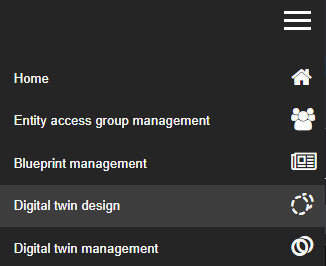
Figure 1 - Navigate to Digital Twins
