Value List Widget
Feb 1 2023 at 12:00 AM
Description
The Value List widget allows the user to display several different kinds of values on it. It has two columns, one for endpoints and the other for the actual value. The Value List allows many different data types on the same value list.
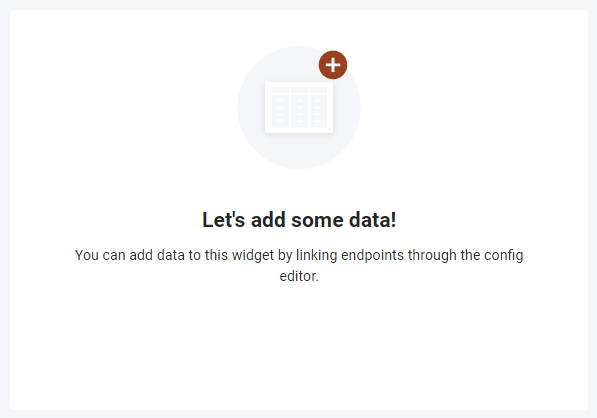
Figure 1 - Value List widget
Properties
Title: The text to be displayed on the Data table title.
Description: The text to be displayed on the widget.
Check boxes:
Search: Add a Search function to your table
Download: Add a download button to your table
Gridlines: Add gridlines to your table for readability
Compact Layout: Display your table in a compact format
Rows: This is to where you can edit and format your rows.
 |
| The difference between the value list and data grid is that where the data grid is used to list instances of a digital twin, the value list is specifically used on a “per DT instance” perspective. |
Use Case
A value list has been used below to show the current details of selected livestock.
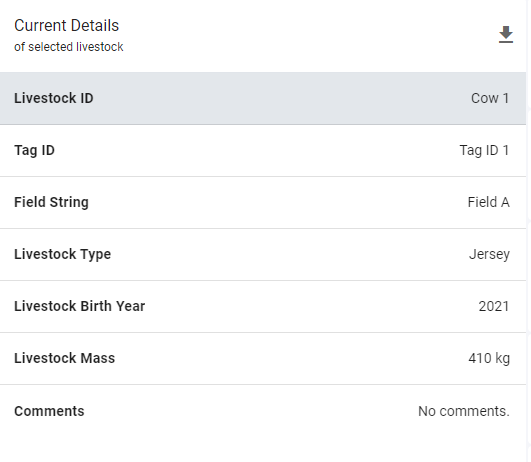
Figure 2 - Value List widget example
