Map Widget
Feb 1 2023 at 12:00 AM
Description
The Map widget displays a map with markers and fences.

Figure 1 - Map widget
Properties
Hide interactions: Hides all user interaction items from the user at runtime, this includes the search and navigation controls.
Search location: Enable / Disable the search option where the user can search for a specific address.
Follow pins: If enabled the selected pin will be followed, the map region will change as the value associated to the pin changes.
Navigation controls: Enable / Disable map controls (Zoom in/out and reset bearing).
Theme: Set the theme of the map, the following options are available: Light, dark, satellite, and street.
Set as default map view: Set the current location and zoom level as the default, determining the default location and zoom level the widget will initialize in runtime.
Configure geolocation: This option allows the user to build a geolocation service. Additionally, there are general properties and filters that can be configured.
Use Cases
Below is an example of vehicle locations configured on the map widget with markers.

Figure 2 - Map with markers widget example
Below is an example of cylinder locations configured on the map widget with alarm circles.
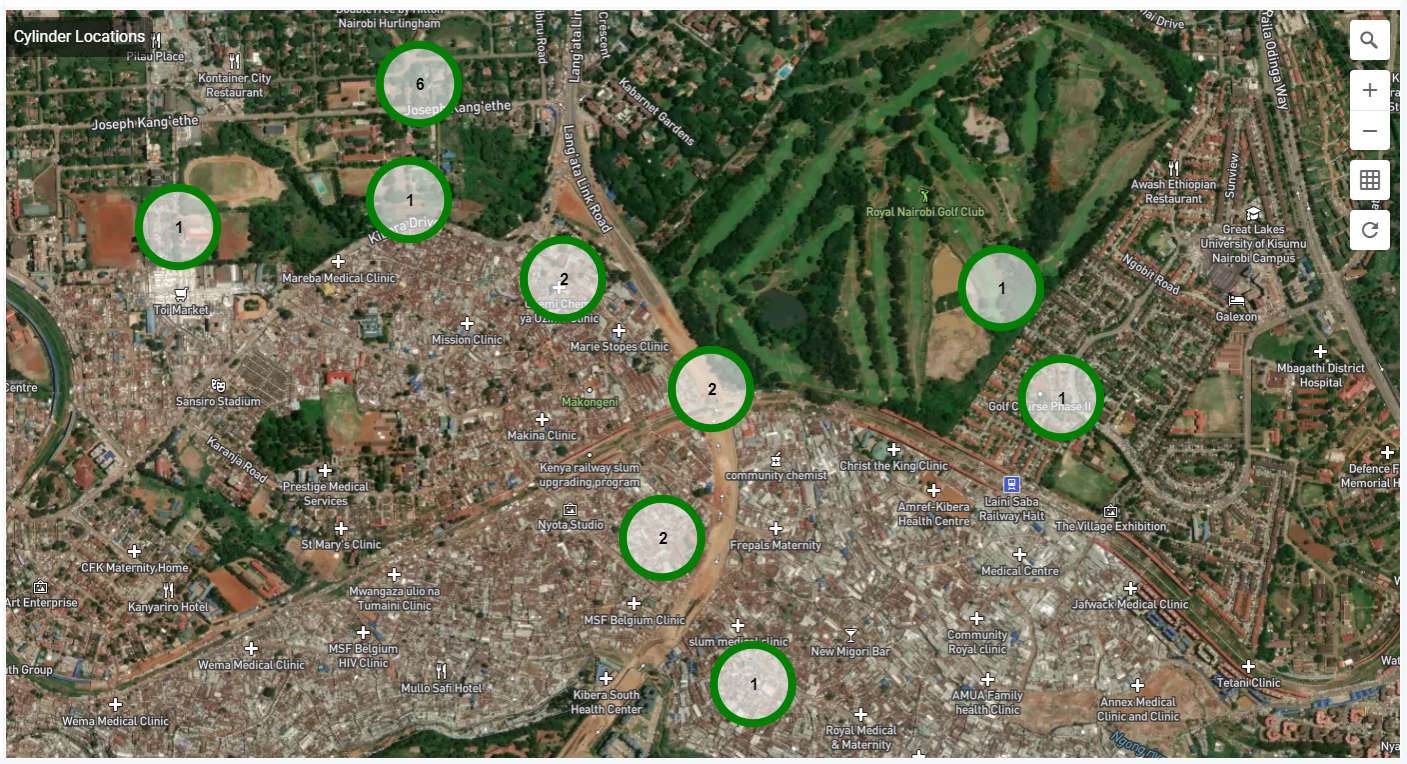
Figure 3 - Map with alarms widget example
