Label Widget
Feb 1 2023 at 12:00 AM
Description
The widget allows the designer to add a title or plain text widget to the view. The widget can be linked to an endpoint to display the value of the endpoint or static text can be entered.
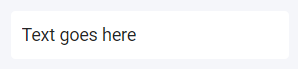
Figure 1 - Label widget
Properties
Value: The description to be displayed on the widget.
<%=VALUE%>: Current value of endpoint<%=VALUE | TIMESTAMP%>: Date and time of last update<%=VALUE | ELAPSED%>: Time since last update- You can also add any string value directly into the textbox, this will display your text as is.
Type: The type of the description which determine the default value for the size of the text.
- Heading: Size is set to 16.
- Sub-heading: Size is set to 14.
- Body: Size is set to 12.
- Custom: User can specify the size of the title.
Size: Specify the size of the title, if the default size is changed the Type will change to Custom.
Format: Can change the format of the title to Superscript or Subscript.
Align: Align the title left, centre or to the right of the widget.
V-Align: Vertical alignment of the tile, options available are top, middle and bottom.
