Sigfox Parser
Dec 6 2023 at 12:00 AM
Introduction
This filter is designed to parse the JSON section of a Sigfox packet. It extracts the values from the JSON and places them into the Source Information dictionary. Additionally, it converts the hex string value found in the Data property into a byte array. The payload data is then replaced with this converted byte array, making it ready for further processing.
 |
| This filter does not perform any property-to-value mappings. It is recommended to use this filter in conjunction with a mapping filter, such as Conditional Byte. Typically, this filter should be positioned as the initial filter in the processing chain. |
Example Options File
{
"Devices": {
"Device1": {
"DeviceType": "Generic",
...
"Filters": [
{
"FilterType": "SigfoxParser",
"Order": 1,
"DeviceTypePath": "DeviceTypeId",
"DeviceNamePath": "SigfoxId"
},
...
]
}
}
}
Property Details
Here is an overview of the parameters for configuring the Sigfox Parser filter:
| Property Name | Description |
|---|---|
| FilterType | The value for this filter is “SigfoxParser”. |
| Order | Used to determine the process order when more than one filter has been configured. |
| GatewayIdPath | The JSON path for the property value that will be used for the gateway Id. If this is blank, then the configured gateway Id will be used. |
| GroupNamePath | The JSON path for the property value that will be used for the group name. If this is blank, then the configured group name will be used. |
| DeviceTypePath | The JSON path for the property value that will be used for the device type. If this is blank, then the configured device type will be used. |
| DeviceNamePath | The JSON path for the property value that will be used for the device name. If this is blank, then the configured device name will be used. |
Configuration of the Sigfox Parser filter node
Every device should include the Device Information, Data Source, and Filter nodes. To create a device, click the + icon located on the top-left side of the ‘Create Device’ screen as shown in Figure 1. This action opens a configuration window for the device. Within this screen, users can select and add the necessary nodes. To add a node, access the ‘Add Node’ window, as illustrated in Figure 2.
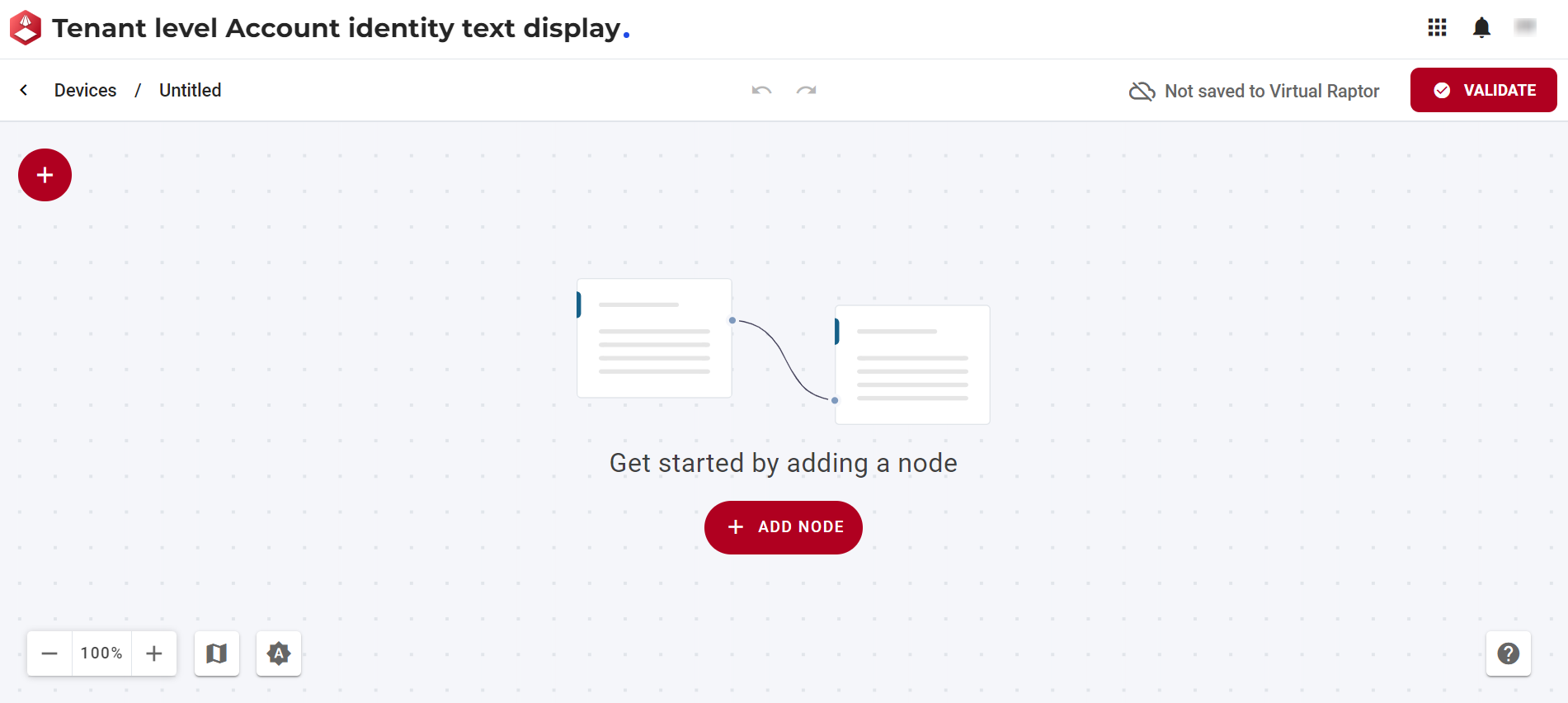
Figure 1 - Create Device
The window below allows the user to add and configure a filter node. This filter allows users to specify the routing key information and it will assume the properties based on what the user inputs.
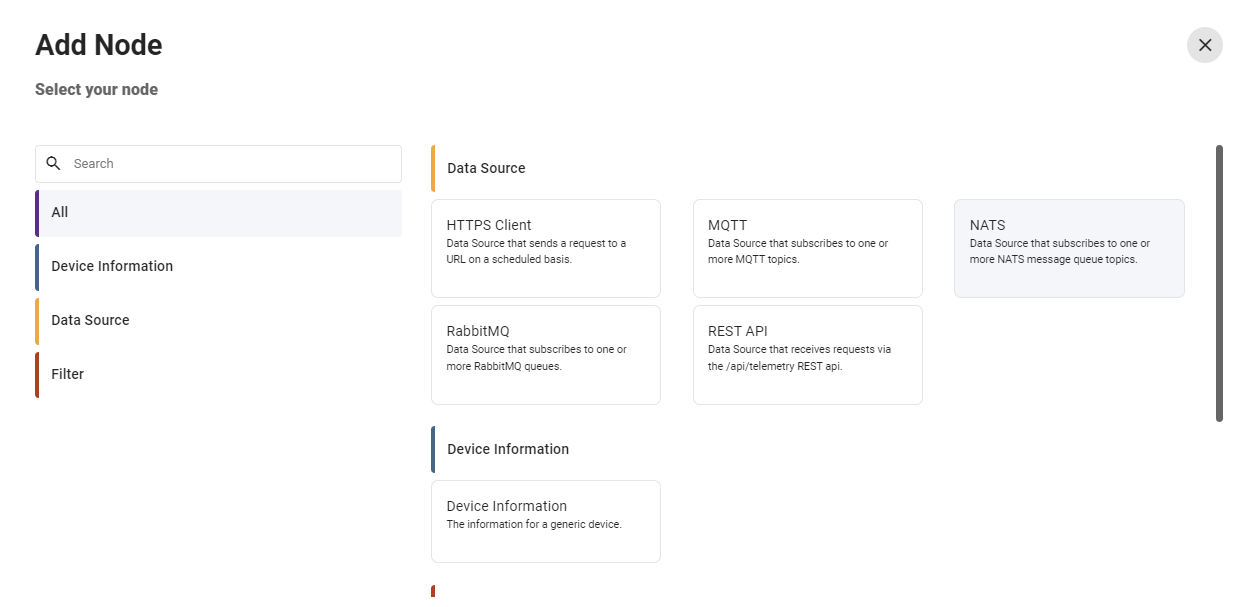
Figure 2 - Add Node
The Sigfox Parser node consists of features to:
- Configure the node: Allows users to customize and adjust the settings of the selected node according to their requirements.
- Show nodes compatible with the selected node: Displays nodes that are compatible with the selected node, providing a streamlined view of related options.
- Bring up the help centre for the node: Directs users to the help centre for the selected node, offering detailed guidance and documentation.
- Copy icon: Permits users to duplicate the selected node, facilitating efficient replication of configurations.
- Delete the node: Enables users to remove the selected node from the configuration, allowing for adjustments and refining the setup.
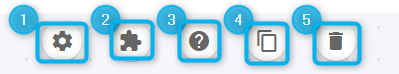
Figure 3 - Node Features
Upon selecting the configure button in Figure 3, the window for the Sigfox parser filter node is presented as illustrated in Figure 4. In this interface, users can input and edit relevant information to configure the Sigfox parser filter.
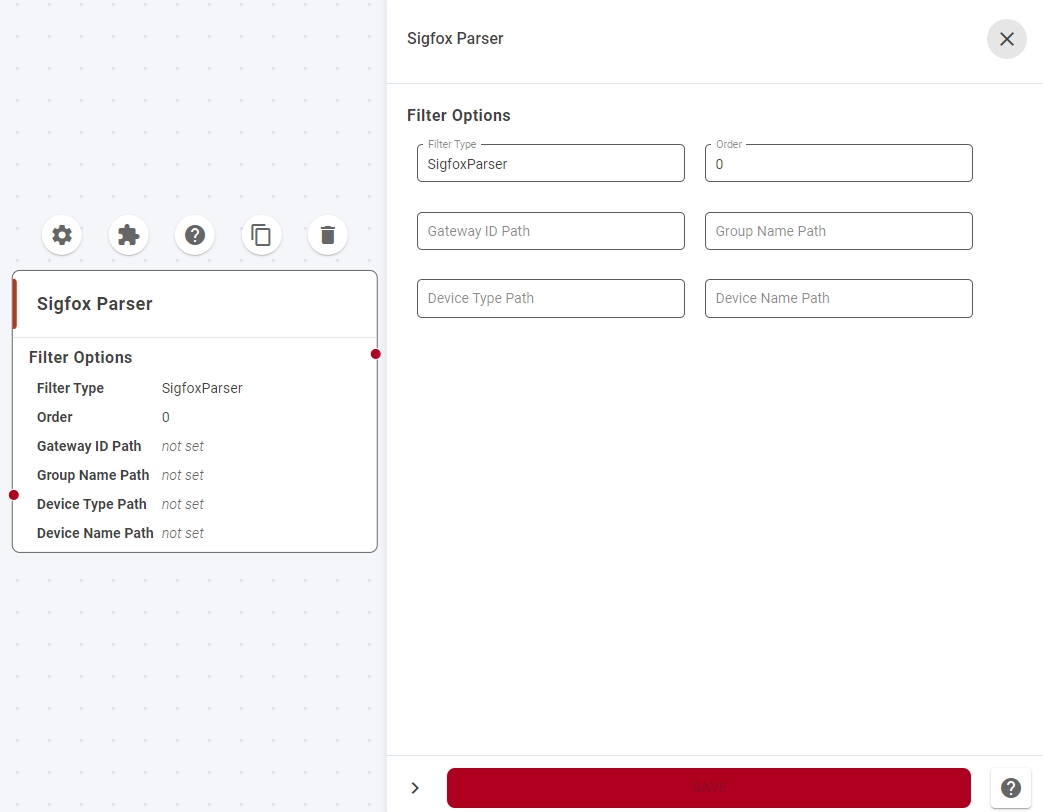
Figure 4 - Sigfox parser filter node
