Commissioning
Jan 3 2022 at 12:00 AM
Serial Tool
The Micro Raptor™ Serial Tool is able to inspect the Micro Raptor to determine operation characteristics which is specifically useful during installation and commissioning, to ensure correct operation before leaving a site. Its important to note that the health characteristics of the system is still transmitted to the Commander™, but the installer does not always have access to this during installation. It would be better served using this tool. The Serial Tool consist of a software application that runs on a PC/Laptop as well as a RS-232 cable connected between the PC/Laptop and the Micro Raptor (requires serial interface to be used).
Figure 1 shows an example of the Serial Tool cable used to connect between the laptop/PC of the installer and the Micro Raptor.

Figure 1 - Micro Raptor Serial Tool Cable
Figure 2 and 3 shows the interface for the Windows application running the Serial Tool. The correct COM port needs to be selected (discoverable in Windows device manager) and then the “Start Diagnostic” button will give the diagnostics parameters as shown in Figure 3. The installer is also able to change serial settings of the Micro Raptor device (for applications which make use of serial communication for the endpoint protocol).
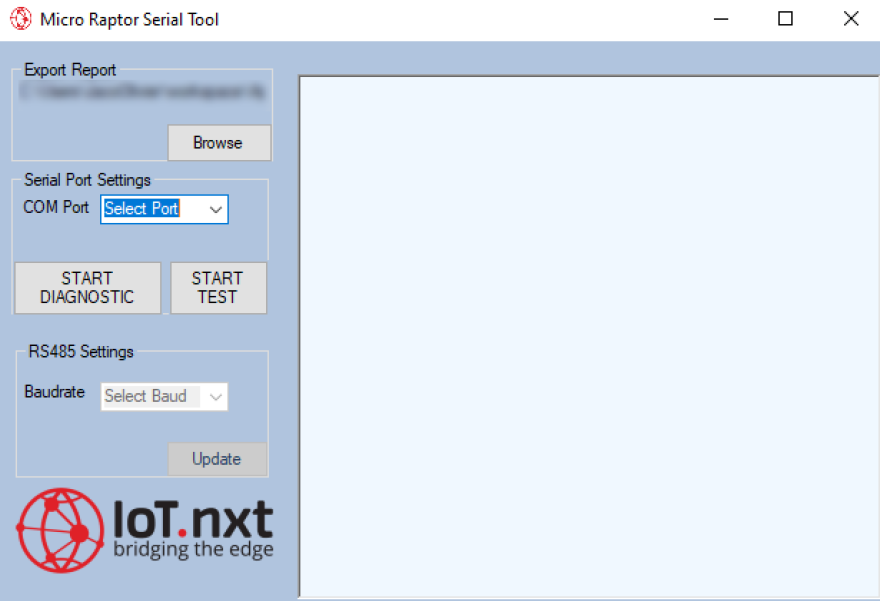 |
Figure 2 - Micro Raptor Serial Tool Interface
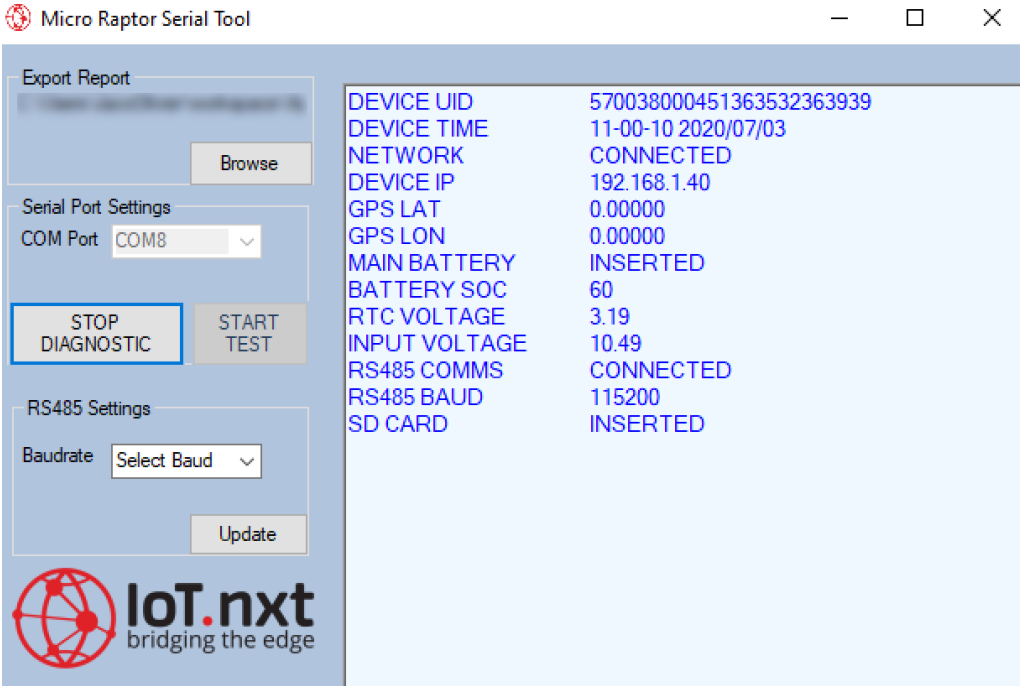 |
Figure 3 - Micro Raptor Serial Tool Diagnostics
