General Availability August 2021
Jan 1 2022 at 12:00 AM
- Devices
- Aircon Alarm Update
- Bluetooth Improvements
- DLMS Update
- Cooling Algorithm Update
- BACnet Improvement
- Narada Battery Update
- Battery Management Update
- Expose Device Friendly Name
- Bluelock Integration Feature
- SNMP Update
- New Fearture: Telco Beta
- Shoto Battery Updates
- CanBus Update
- DLMS Update
- Narada Battery Update
- Modbus Update
- New Feature: Onewire
- Core Improvements
- Usability Improvements
Release Date: 10 August 2021
This is the release notes for the Edge Raptor™ software that is generally available. It details updates to Edge Raptor software since V3.0.0.368 (right after Release A), up until V3.0.0.399 which has been general available since 10 August 2021. This does not indicate that any new deployments have been done; project deployments are handled separately per project and through correct change management and client approval.
Devices
Aircon Alarm Update
V3.0.0.369
The aircon failure alarm will trigger when the aircon does not successfully cool. The alarm will latch until the aircon is able to run and effectively cool the site at which point the alarm will clear.
Bluetooth Improvements
V3.0.0.369
Updated GATT to V1.6. Made some logic choices to align with the Smart Security application. Improved stability and log information of the Bluetooth plugin.
DLMS Update
V3.0.0.372
The DLMS plugin can now use date ranges for load profiles.
Cooling Algorithm Update
V3.0.0.374
The Base Station Manager plugin now uses absolute delta check for DC fan viability (irrespective if outside is cooler than inside). Note that this logic change was reversed later in V3.0.0.388.
V3.0.0.388
The Base Station Manager plugin no longer uses absolute delta check for DC fan viability.
BACnet Improvement
V3.0.0.374
The BACnet functionality now has improved speeds when scanning for and reporting endpoints.
Narada Battery Update
V3.0.0.376
Gyro values can now be read from Narada batteries.
Battery Management Update
V3.0.0.376
Device counter for battery counting added. Note that this is a generic function that can be used for any device.
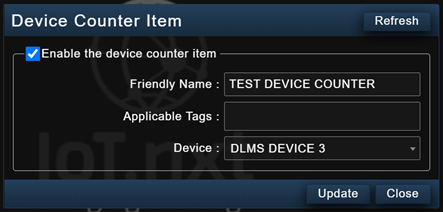
Figure 1 - Device Counter: Device Manager View
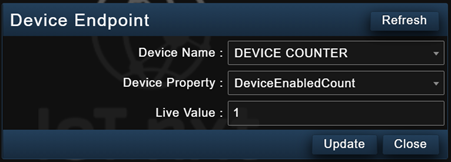
Figure 2 - Device Counter: Mimic View
Expose Device Friendly Name
V3.0.0.376
Added public virtual FriendlyName to PluginBase that returns the Options FriendlyName for all devices.
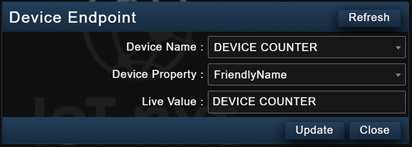
Figure 3 - Device Friendly Name: Device Manager View
Bluelock Integration Feature
V3.0.0.376
Edge Raptor is now integrated with Bluelock, a locking device controlled via Bluetooth. For additional info of the product, please visit: https://www.bluelock.co.za/
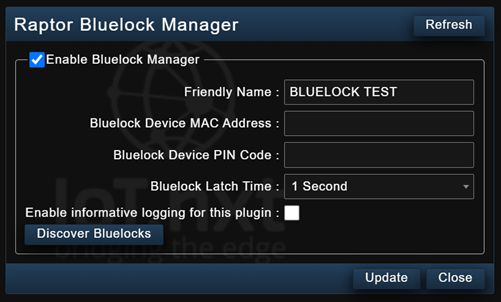
Figure 4 - Bluelock Manager: Device Manager View
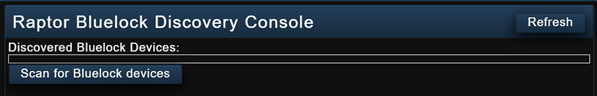
Figure 5 - Bluelock Discovery Console
SNMP Update
V3.0.0.377
Added Secure SNMP protocol with TLS plus conversion between SNMP v2 and v3.
New Fearture: Telco Beta
V3.0.0.380
The Telco Beta HW extension interface board is now supported by Edge Raptor. This includes the Beta QA plugin used for manufacturing testing against Beta test jigs.

Figure 6 - Telco IO Beta V1.1.1: Device Manager View
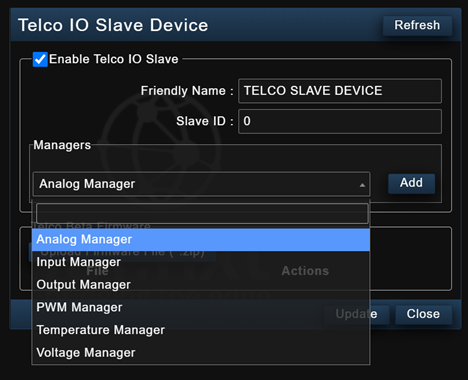
Figure 7 - Telco IO Slave Device Console
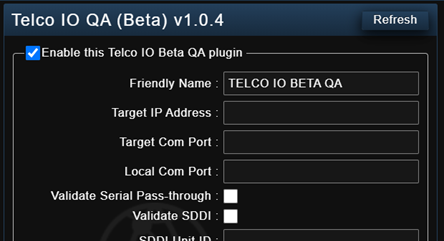
Figure 8 - Telco IO QA V1.0.4 for Beta
Shoto Battery Updates
V3.0.0.382
Shoto battery measurement data parsing fixes, including a fix for incorrect correlation for bits in alarm byte array.
CanBus Update
V3.0.0.390
The CanBus plugin now supports the BLY Drill Control Interface.
DLMS Update
V3.0.0.391
Added logical server address to DLMS, used for sub-metering.
Narada Battery Update
V3.0.0.391
Fixed Plugin State Bug for Narada Batteries. Plugin state now reports accurately.
Modbus Update
V3.0.0.394
Fixed an issue with Modbus logging, timeout errors now report correctly.
New Feature: Onewire
V3.0.0.399
Onewire plugin created and now supported through Linux.
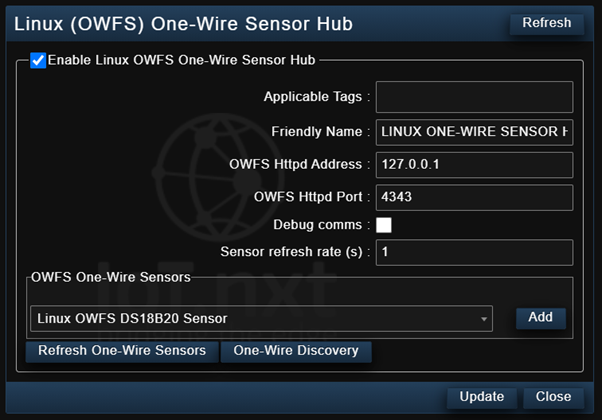
Figure 9 - Linux One-Wire Plugin: Device Manager View
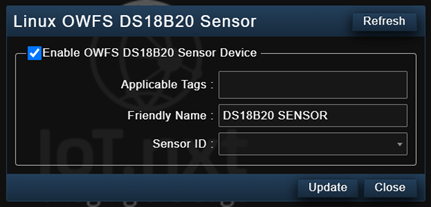
Figure 10 - Linux DS18B20 Temperature Sensor Console
Core Improvements
Start-up Enhancement
V3.0.0.371
Added call for registering messages on start-up which are triggered from plugins, allowing BACnet Calendar messages to function along with start-up time improvements. This was done because the changes which were made for the Raptor to boot in about 10 seconds caused a failure with these BACnet Calendar messages.
Expose IP address
V3.0.0.376
The Raptor IP address has been added as an additional field “PrimaryIPAddress”.
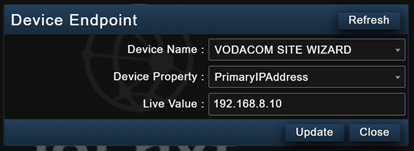
Figure 11 - Primary IP Address Field: Mimic View
New Feature: Audit Logs
V3.0.0.380
Edge Raptor audit log functionality added. Audit logs can now be viewed for the single Raptor the user is logged into. Note: needs to be enabled in General Setup.
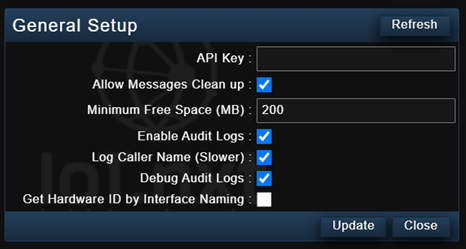
Figure 12 - General Setup for Audit Log Enable
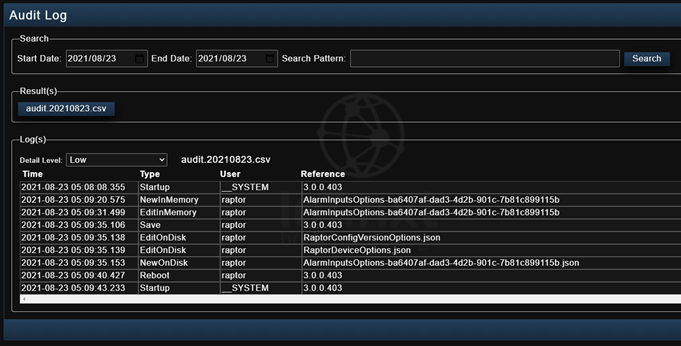
Figure 13 - Audit Log Page: Low Level Detail View Example
New Gateway Support
V3.0.0.386
Edge Raptor now supports the NPE-X500 gateway. Additional info: http://www.techbase.eu/en/products/144-npe-x500.html
Core Improvement
V3.0.0.389
Fixed WDT Plugin ignoring Applicable tags, so that when merge config is used, the Telco Alpha functionality will be stable.
Core Improvement: Diagnostics
V3.0.0.390
Added IP address, MAC address, gateway tag and system time to diagnostics.
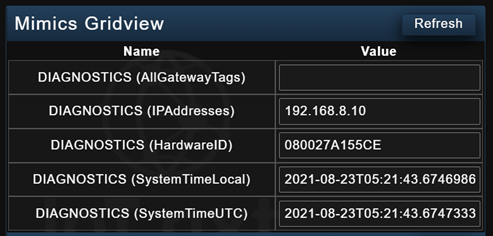
Figure 14 - New Diagnostics: Mimics View
New Feature: Commander Authentication
V3.0.0.394
Authentication through Commander’s Authentication API is now supported by Edge Raptor.
- RAPTOR_CONFIGURATOR becomes Admin User type on Raptor
- RAPTOR_USER becomes Normal User type on Raptor
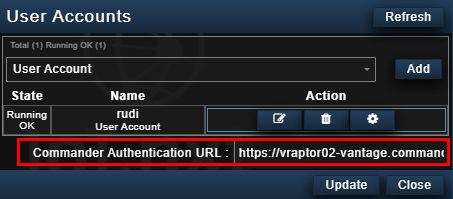
Figure 15 - Commander Authentication: User Accounts View
Core Improvement
V3.0.0.399
Fixed a race condition for determining HWID for Gateway Communication.
Usability Improvements
New Feature: Alarm Testing
V3.0.0.368
Alarm testing functionality is now available in the Base-Station Manager plugin. Individual input/output alarms can now be tested.
Added ActiveAlarmOverride to Alarm Inputs (including Static Alarm Inputs) and Alarm Passthroughs. When setting a value of true/false, the ActiveAlarm live value will be overridden and reflect the value that you set to ActiveAlarmOverride. The override will auto clear after 30 minutes; an empty / null value disables the override functionality and normal input / output operation is resumed.
When setting the override value to an alarm input, it will only affect the alarm input; this overrides the hold timer and reflects the override value irrespective of hold time. When setting the override value to the alarm passthrough, it updates all the alarm inputs associated with the alarm passthrough, once again ignoring the hold time.
Also, added a live property to Base Station Manager called AlarmTestIndex. When setting this property to 0, it clears all the alarm inputs / outputs. An index starting at 1 .. 20 will only active the alarm in the list (in the order it is configured). Clearing the AlarmTestIndex by setting it to empty value / null will disable the override or test functionality and will resume normal operation. The value auto clears after 30 minutes of last value change, the same as the alarm inputs and alarm passthroughs.
New UI Usability Feature
V3.0.0.369
Added cloning feature to Edge Raptor UI where sub-devices of a device can be cloned. This speeds up configuration of a Raptor, especially if there are multiple sub-devices required (e.g. batteries).
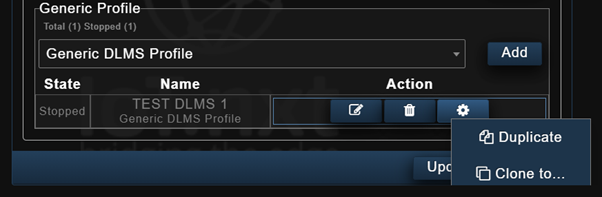
Figure 16 - Cloning Button under Settings: Sub-Device View
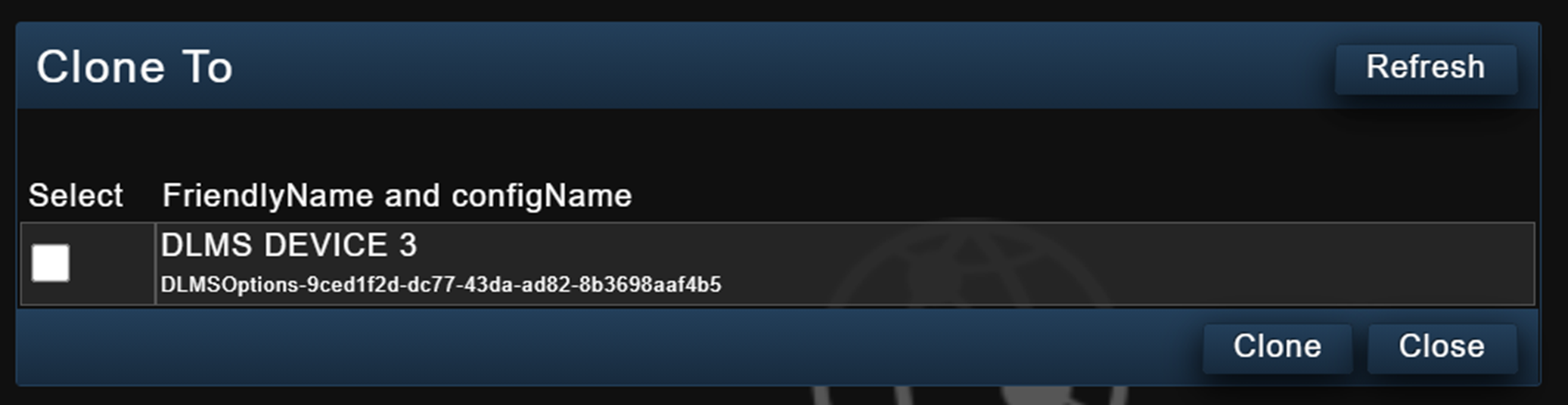
Figure 17 - Cloning Console
