Raptor Cage
Jan 1 2022 at 12:00 AM
Version: 1.0.0.27 Raptor™ Cage is used to visualise all connected Raptor Gateways within a single secure network. Raptor info can either be individually accessed, or in bulk, and the main purpose of the Raptor Cage is to facilitate simplified software and configuration updates towards the gateways from a central user interface. These updates can either be done individually or in bulk.
Login Screen
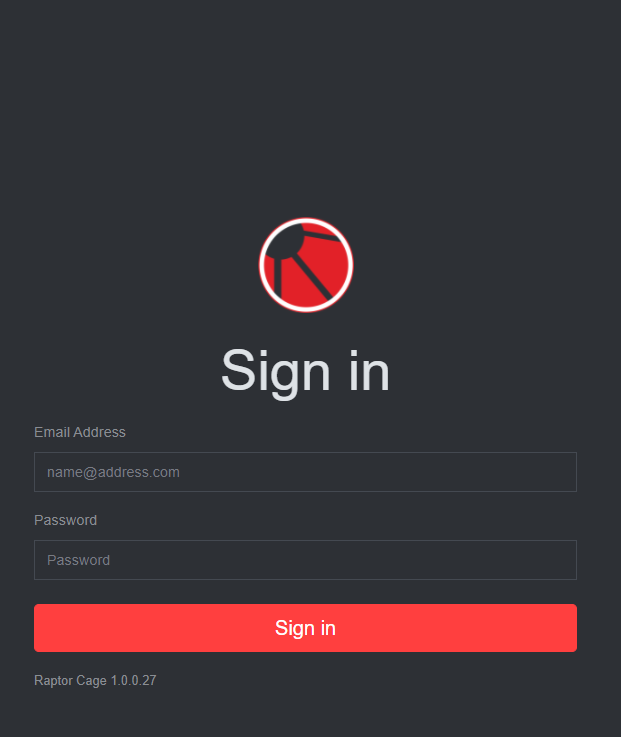 |
Figure 1 - Login Screen
Navigation Pane
 |
Figure 2 - Navigation Pane
- Home: view overview dashboard.
- Gateways: view list of connected Raptors. Gateways can be individually accessed here for more info.
- Releases: this window is used to upload and store new software updates for the Raptor.
- Changelogs: this window is used to upload and manage different changelogs used for configuration.
- Auto Snap Upgrade: this window makes use of the software updates loaded through “Releases” and initiates bulk software updates to all connected Raptors. Any Raptors that were offline during the update will be regularly interrogated to initiate software updates.
- Bulk Apply Changelogs: this window makes use of the changelogs uploaded through “Changelogs” and initiates bulk configuration updates to all connected Raptors.
- Credentials: used to manage SSH and web credentials within the network.
- Users: Raptor Cage users are managed here.
Dashboard
Here is a dashboard example showing one connected gateway. In a standard environment all connected Raptors will be summarised here:**
 |
Figure 3 - Example Dashboard
Gateways
A list of all connected Raptors and additional info is available in the Gateways window:
 |
Figure 4 - Gateway List Example
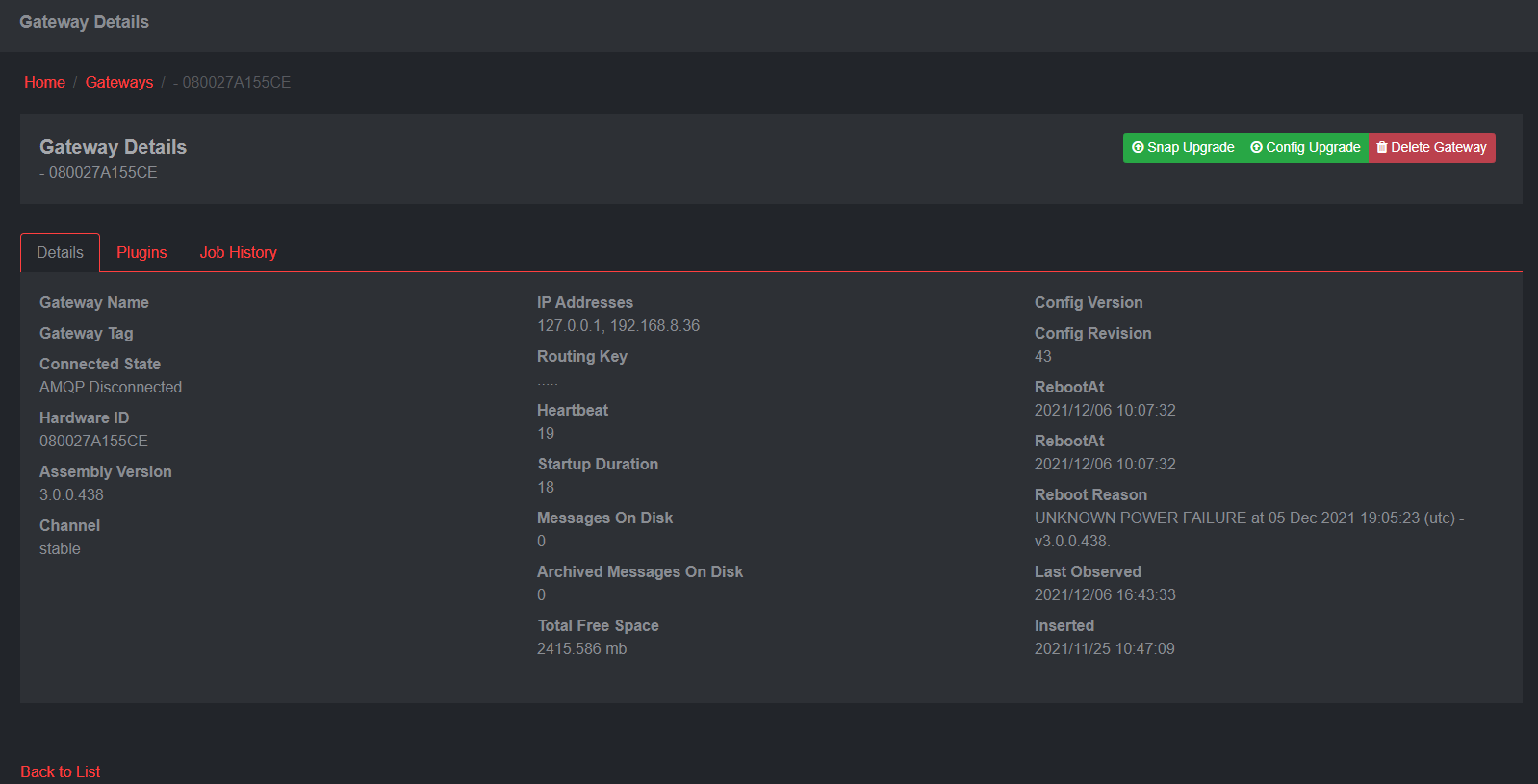 |
Figure 5 - Gateway Info Example
Quick Snap Upgrade
Individual Raptors can be updated if needed:
 |
Figure 6 - Software/Snap update window for a Single Gateway
User Management
Users can be managed in the Users window:
 |
Figure 7 - User Management
