Architecture
Jan 1 2022 at 12:00 AM
Introduction
Edge Raptor™ runs on a single gateway edge device hosting an Ubuntu Core 16 operating system. The Edge Raptor is also packaged in Canonical’s Snap environment, which is a software packaging and deployment system for operating systems that use the Linux kernel. This gives the Edge Raptor a monolithic architecture.
The Edge Raptor functions primarily as an aggregation layer between devices and visualisation layers or other services.
The standard Edge Raptor architecture
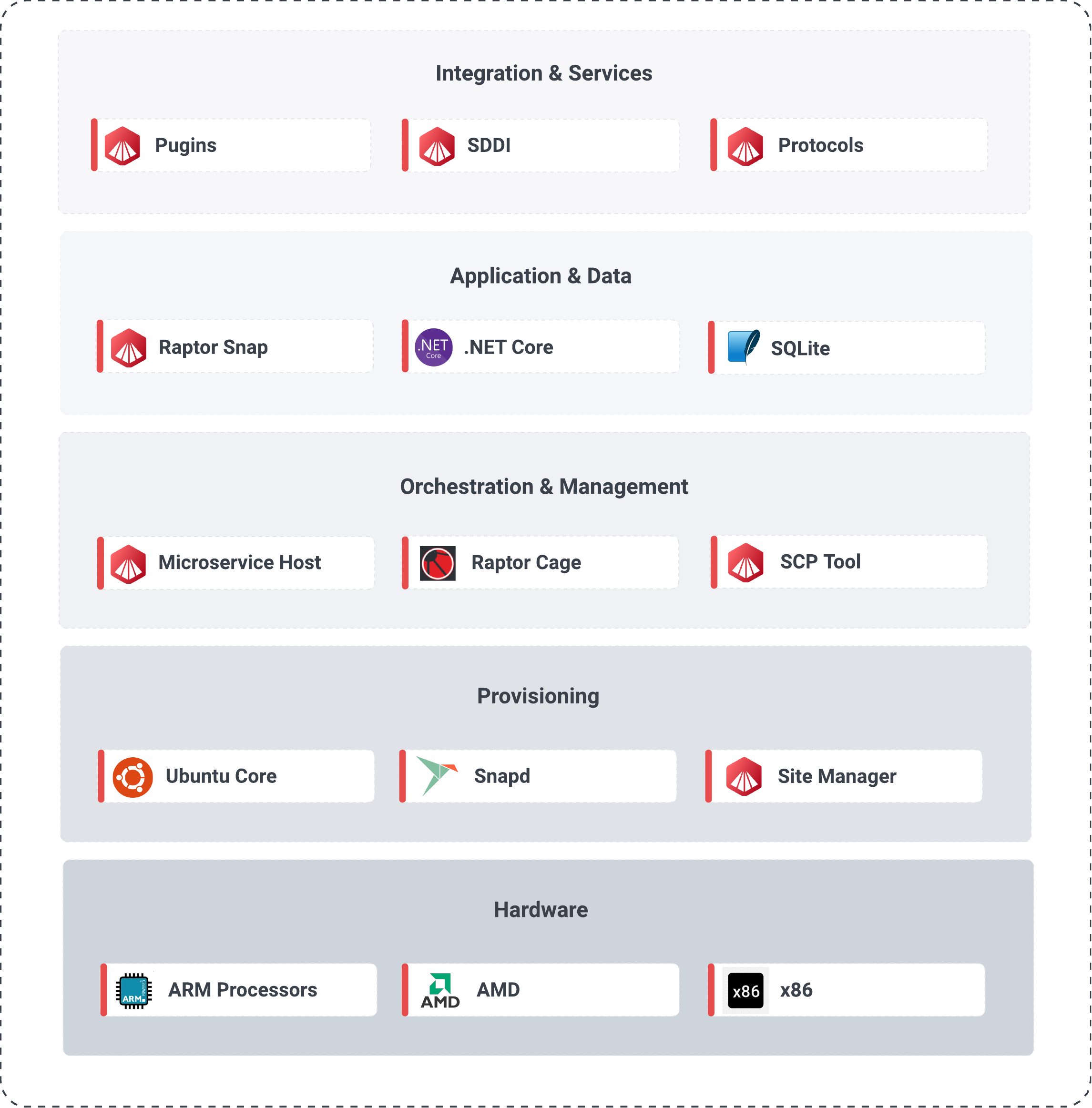
Figure 1 - Edge Raptor Architecture
Edge Raptor Functionality
There are four main aspects governing the functionality of Edge Raptor:
Software
- Plugins: The device or protocol software used to measure or control endpoints (Note: By default, Edge Raptor can download all released plugins that are available, but only the required plugins for the application should be downloaded to prevent unnecessary strain on the gateway’s processing).
- Digital Twin/Mimics: The device abstraction layer that represents, measure or control data in the Edge Raptor UI.
- Updates: By default, Edge Raptor will automatically download the latest snap version of itself from Canonical’s Snapstore, ensuring latest features are available to the user. Edge Raptor can also be configured to require manual software updates in cases where internet breakout is restricted due to network security, or network connectivity is weak. Bulk software update options are available for applications running numerous gateways.
Configuration
The settings of plugins running on the Edge Raptor, network settings, message settings, workflow configuration and user accounts. Bulk configuration options are also available for applications running numerous gateways, or solutions functioning within restricted network environments (see below).
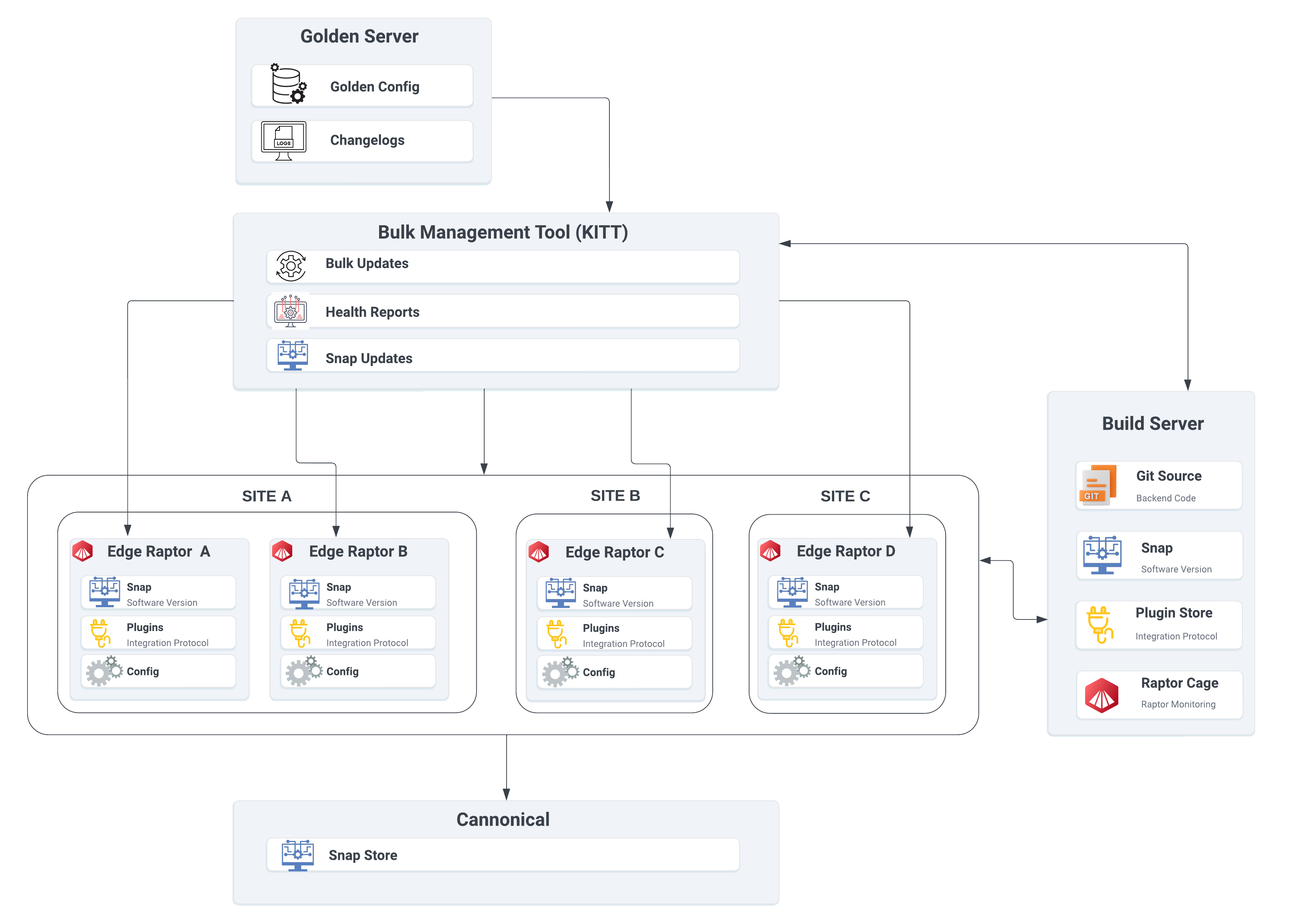 |
Figure 2 - Software and Configuration Deployment Overview
Bulk Management Tool (KITT) - this is a tool that allows for bulk set-up, update, or maintenance of Edge Raptors. This includes health reports, snap updates, and migrating Edge Raptors from AMQP (sending data directly to Commander) to TCP NetClient (sending data to Virtual Raptor, which is the preferred method). These scripts can be run manually, or automatically on a set schedule. KITT has some preventative maintenance tasks such as, monitoring the syslog size and clearing syslogs if/when they become too large, starting with the oldest log.
Messaging
- Telemetry messages: Subscription and notification messages (Rx/Tx toward and from Virtual-Raptor) connect to endpoints of devices defined by the plugins. They can be configured to send periodically or upon value trigger of one of the endpoints.
- Wizards: Assists with installation of the Edge Raptor by exposing a devices’ configuration options in a user-friendly interface. It is also used by the SCP Tool for users who do not have access to the Edge Raptor UI.
Bulk Deployment Architecture
Bulk deployments make use of a tag system, where tags describe golden configurations for certain implimentations within the same project. This allows the system to identify and correctly deploy the correct configuration to sites with different implimentation types that are running off of the same software version.
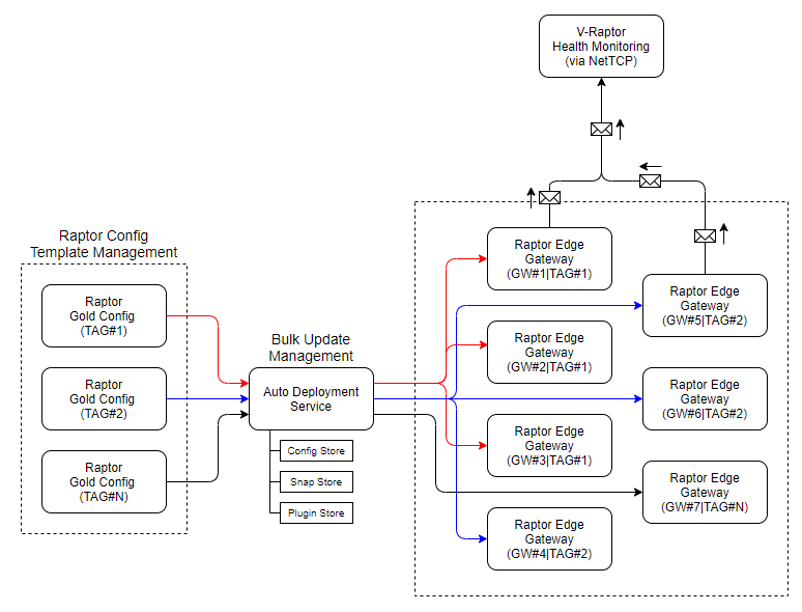 |
Figure 3 - Bulk Deployment Overview
