Gateway Batch Communication Widget
Jan 1 2022 at 12:00 AM
Default Size and Minimum Size: 3 row x 5 col, No Max Size
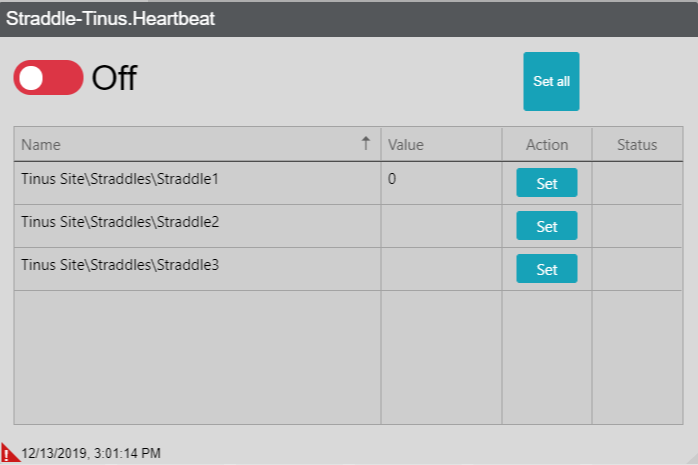
Figure 1 - Gateway Batch communication
A widget to control an endpoint on one or more gateways, Portal and Dashboard values linked to the gateway will be updated to reflect the change made on the widget.
If you drop a blueprint property or digital twin property, the grid will display all instances of that digital twin/blueprint property. Displays all instances and their current values, you can set value per instance or at the same time, the status will change to white tick while in progress, green tick to successful, red cross as unsuccessful with the new value.
The Gateway communication widget supports endpoints, blueprint properties and digital twin properties. It does not opt-into the context filter, does all instances.
