Dynamic Grid Widget
Jan 1 2022 at 12:00 AM
Default and Minimum Size: 4 row x 7 col, No Max Size
A widget to display a friendly GUI for constructing requests (GET/POST) and reading responses by interacting with HTTP APIs. Allows the user easy access to JSON files relevant to their Access – Permission type, creating of requests and storing of these collections within the widget for retrieving at a later stage.
- Request URL - Also known as an endpoint, this is where you will identify the link to where the API will communicate with, dropdown list of different requests such as GET, POST
- Params - This is where you will write parameters needed for a request such as key values.
- Headers – The bearer token that was used to authenticate the user will be sent along with the request.
- Body – The user constructs JSON data to send in the POST request.
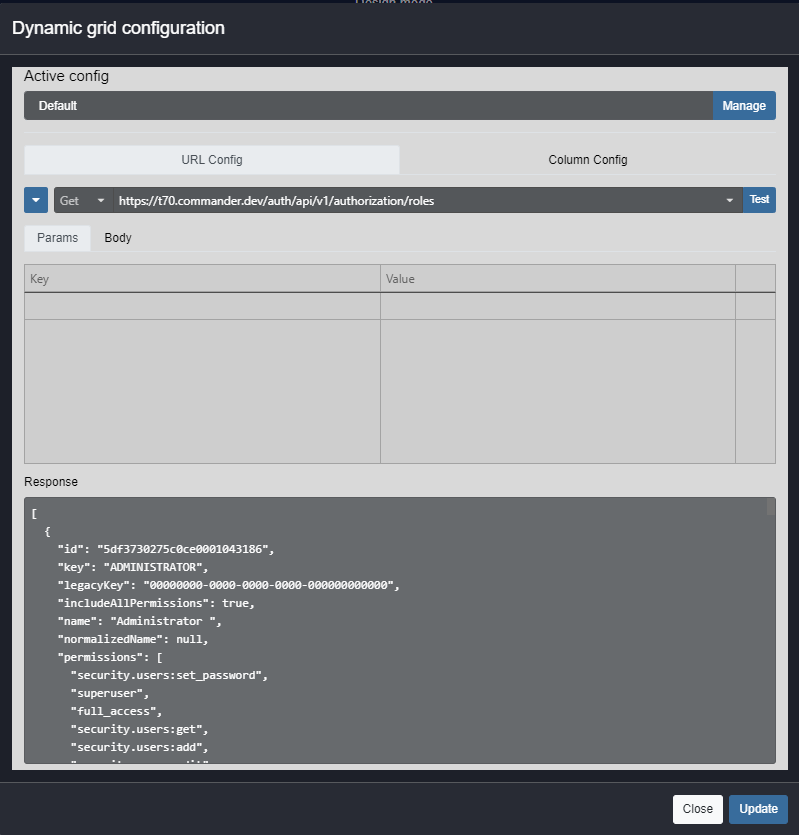
Figure 1 - Dynamic Grid (URL configuration)
Once data is configured then the user can select how they would like to display data by setting up columns. The columns then match the keys in the JSON data and the formatting for the columns can be specified.
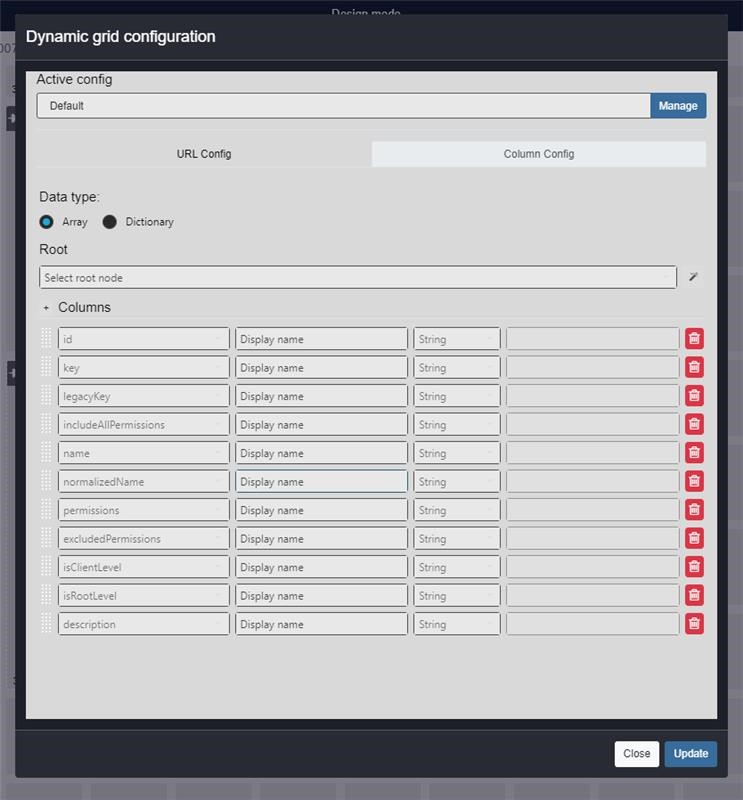
Figure 2 - Dynamic Grid (Column configuration)
The Dynamic Data Grid supports any linking as it is designed to work with a URL that is configured inside the widget.
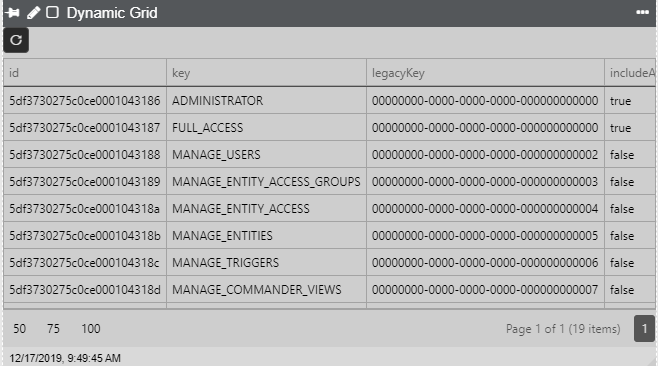
Figure 3 - Dynamic Grid (Run time – view only)
