Navigator Data & Analytics Platform
Sep 1 2022 at 12:00 AM
Overview
What does Navigator do?
Navigator is a data and analytics platform that unifies data, analytics, and AI workloads. Navigator provides a platform for users to ingest any type of data from any source, with a primary focus on IoT Telemetry data sourced from Commander.
Navigator provides tools for data-storage and management. The platform facilitates two storage options: efficient long-term storage in a data lake or flexible storage in a data warehouse better suited for real-time analytics. Both storage options make use of advanced strategies, such as time-based partitioning, to improve query performance and cost.
What are the benefits of the Navigator Architecture?
- Transform and process data for required downstream use.
- Manage data lifecycle end-to-end, including testing data quality.
- Visualise data and build BI reports.
- Build data-driven ML/AI solutions using AI Studio.
Navigator enables users to turn data into insights that ultimately inform effective strategic decisions to drive business value.
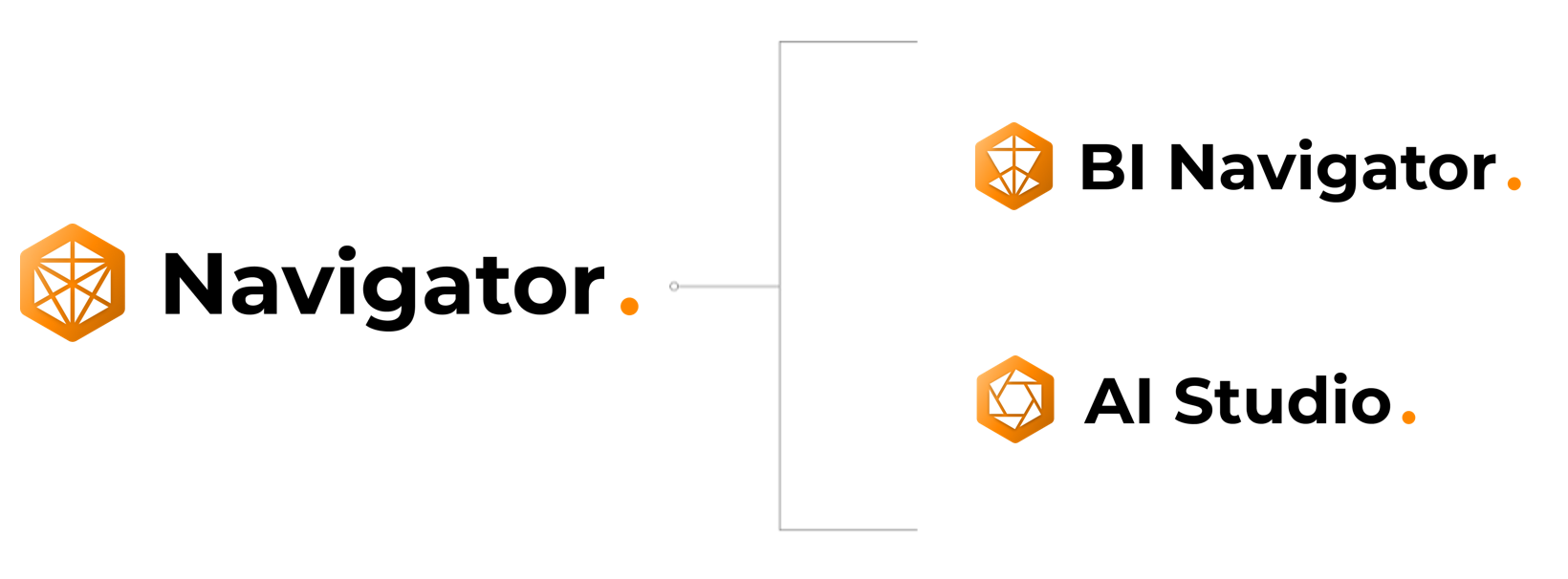
Data Management tools
Navigator offers a suite of tools to manage the lifecycle of data in the platform. Pipeline Studio is a no-code click-and-drag UI that builds multi-step data pipelines to transform and process data for downstream analytics. Pipeline Manager provides an overview of all running pipelines. Data Quality manages and tests data quality following ISO-8000 standard metrics, bolstering trust in data for down-stream analytics.
BI Navigator
BI Navigator is a code-free visualization builder that extracts and presents data, as well as builds BI reports. The SQL IDE can also be used to prepare data for visualization and includes a rich metadata browser. BI Navigator can connect to over 40 different enterprise data sources, with built-in direct connections to Navigator data sources. There are over 40 different visualizations to choose from with the ability to extend as needed.
AI Studio
The AI Studio ML Toolkit supports experts with the building, training, and deploying of machine learning models for any use case, by providing them with fully managed infrastructure, tools, and workflows. The ML Toolkit also enables integration of insights into the Commander platform (results from models built using AI Studio can be fed back into Commander).
The other component of AI Studio is the Model Library, which provide off-the-shelf models with drag-and-drop no-code ML/AI model deployment. The models enable use case specific solutions with value-driven outcomes. In development
